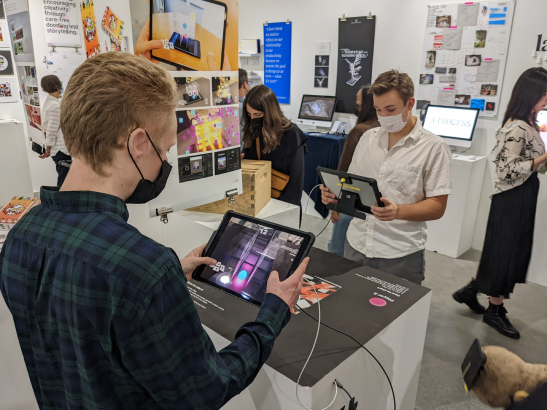Back to Home
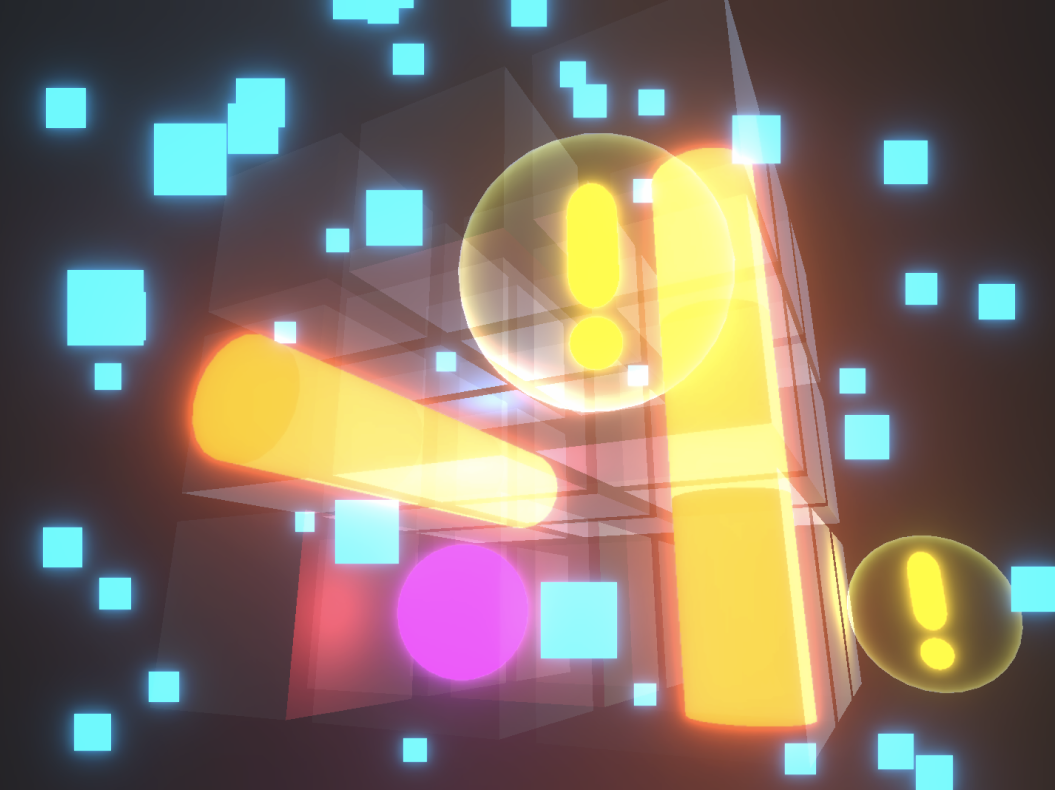
Don’t PANIC!
Cooperative AR Game
Don’t Panic! gives two players each control of a ball in a 3D grid. The players have 10 seconds to place their balls in a spot on the grid that will avoid getting hit by lasers at the end of 10 seconds.
Each player is given clues as to where the lasers are going to appear. However, each player can only see half of the laser clues. It is up to the players to verbally collaborate and tell the other where their clues are to avoid being hit.
The game was designed and devleloed by my friend Alvin and I. My role spanned UX design, development, and sound design, with the goal of creating a fast-paced, trust-driven experience that pushed the boundaries of AR’s collaborative potential.
See Final Designs
Context & Problem
Collaboration Through Augmented Reality
Collaboration is what makes games fun: the thrill of needing another person to succeed. Inspired by games like Keep Talking and Nobody Explodes, we wanted to explore how AR could amplify that tension.
The problem: Most AR games at the time were individual or novelty-driven, with limited mechanics that didn’t reward teamwork. We asked:
- What if AR could create a shared, high-stakes environment where players literally couldn’t win without each other?
- How can we balance AR’s novelty with game mechanics that stand on their own?
We began by breaking down why collaborative games succeed: trust, communication, and commitment in constrained environments. To validate this, we created an analog prototype of our game concept and ran timed play tests.
Findings showed:
- Faster pace → more fun, but required tighter communication
- Limited visibility → boosted difficulty but encouraged players to move and talk
- Commitment mattered — players enjoyed when both had to succeed together, not individually
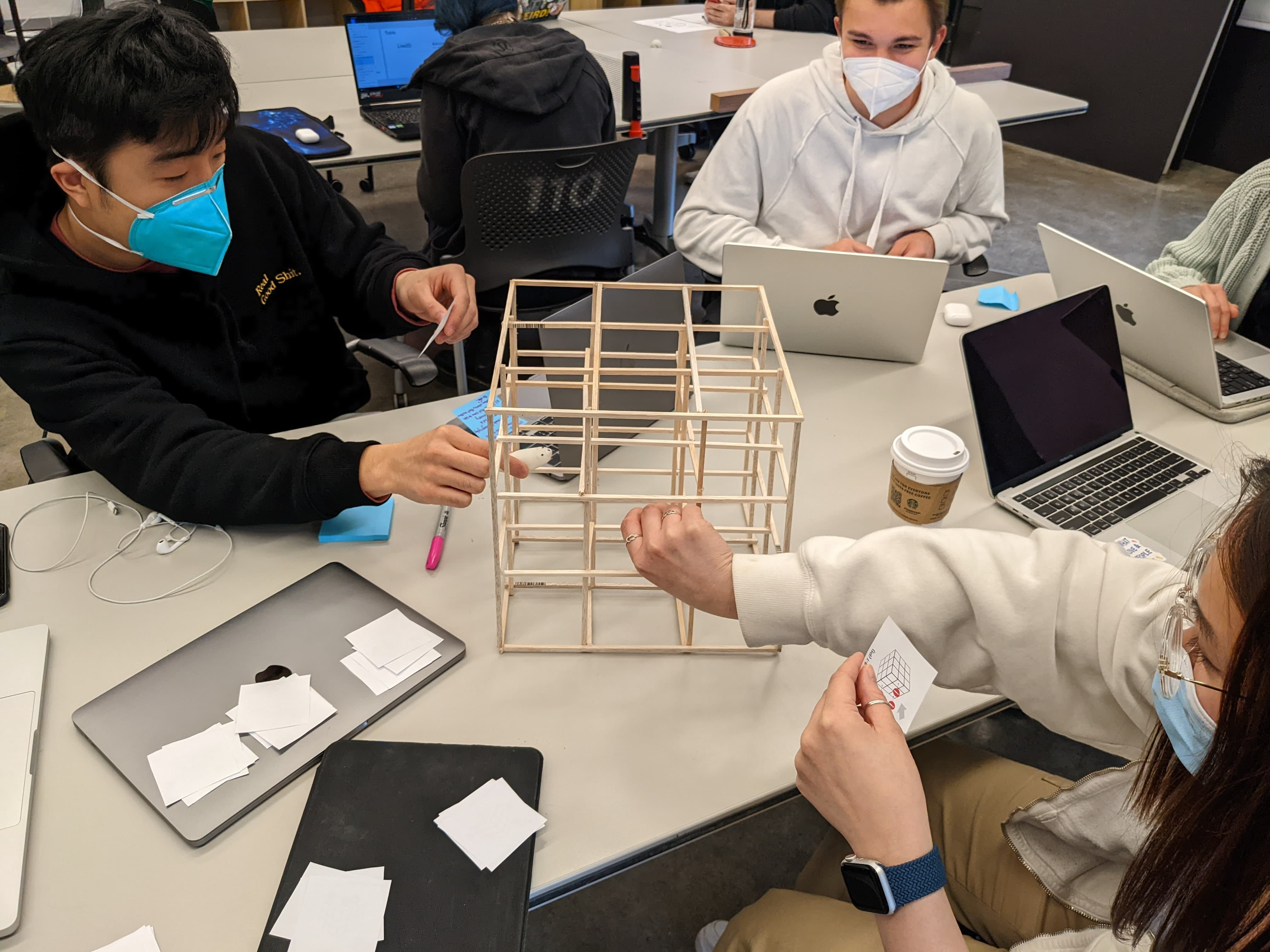
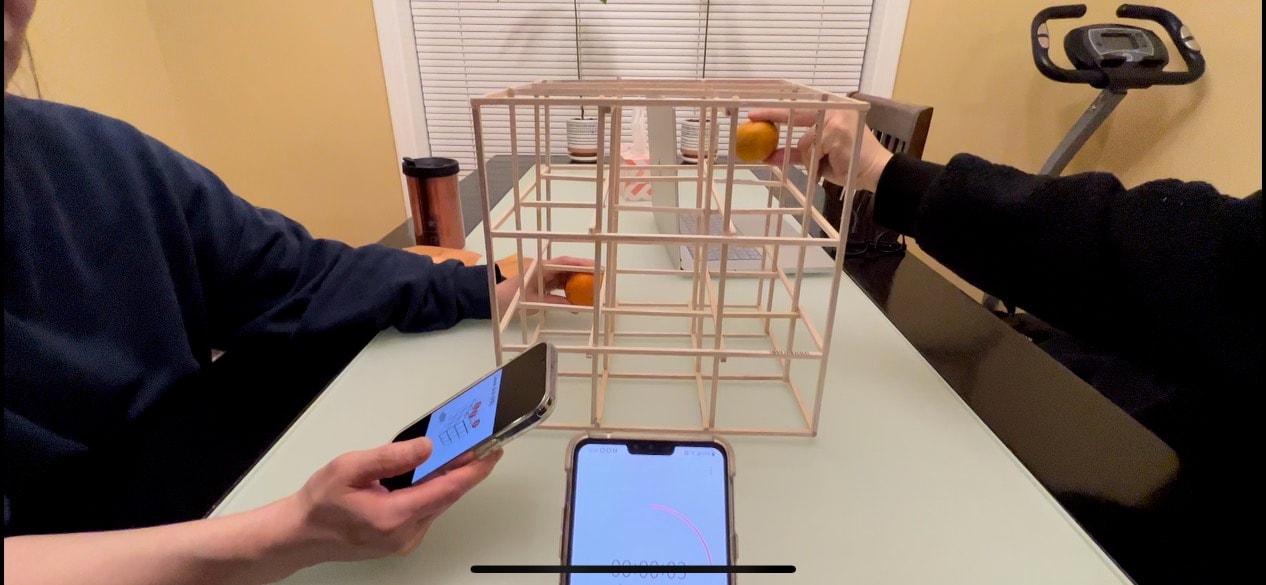
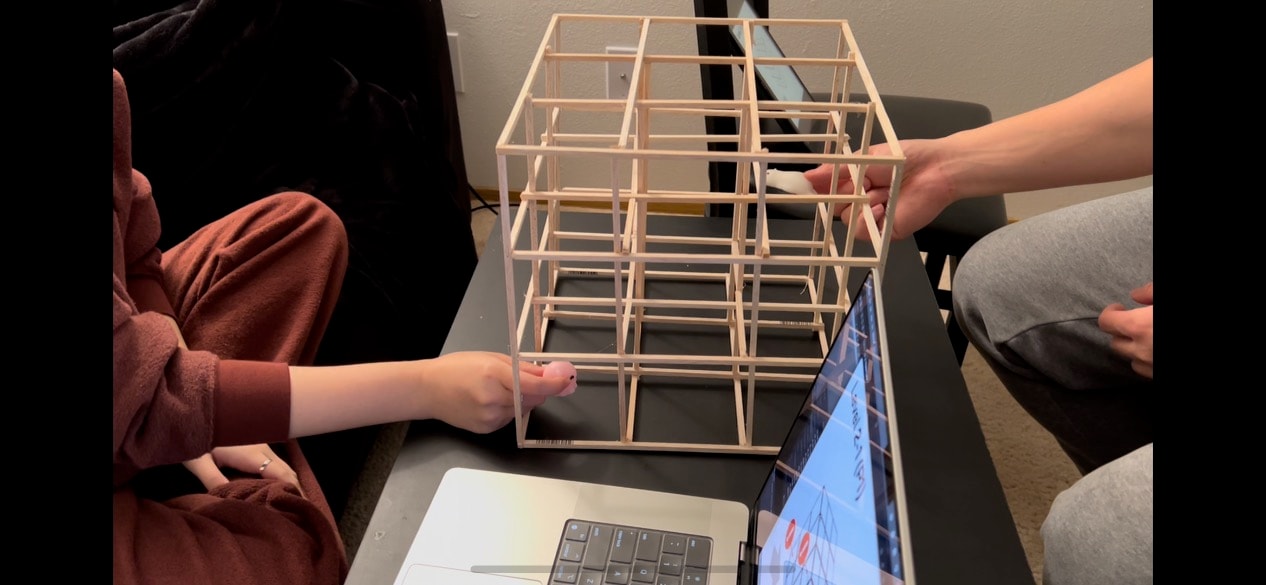
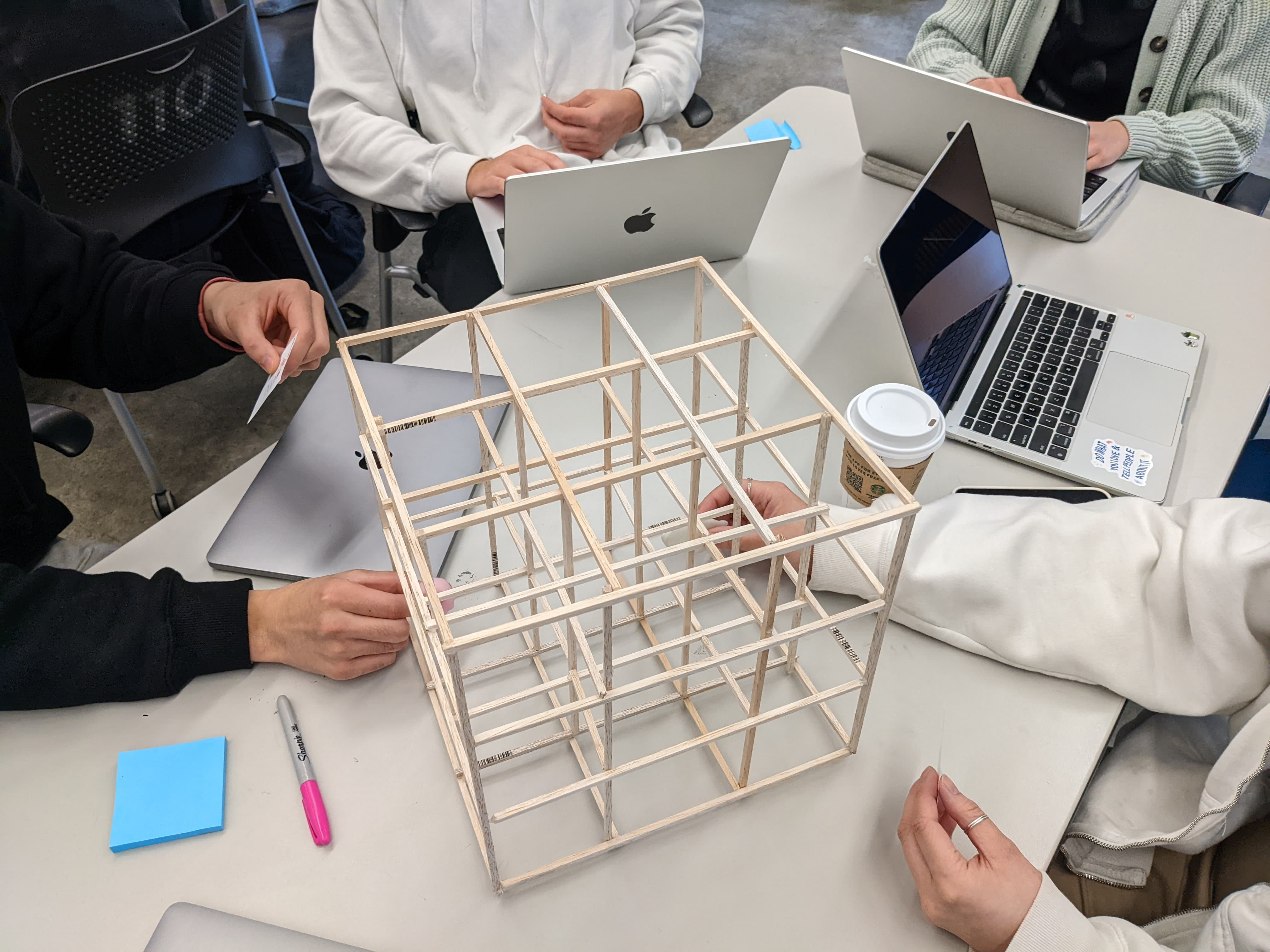
Design & Development
The Game’s Look and Feel
Side note: the phone screenshots here were for testing purposes, the game was actually built for iPads.
Visual Design
We wanted depth of field to be a constraining mechanic of the game, so we purposely made it a bit difficult for players to see which cube their balls were in and where lasers were going to hit to encourage players to look around and shift their position to see and communicate. This also added to the fast-paced nature of the game as it required players to rapidly look around for clues.
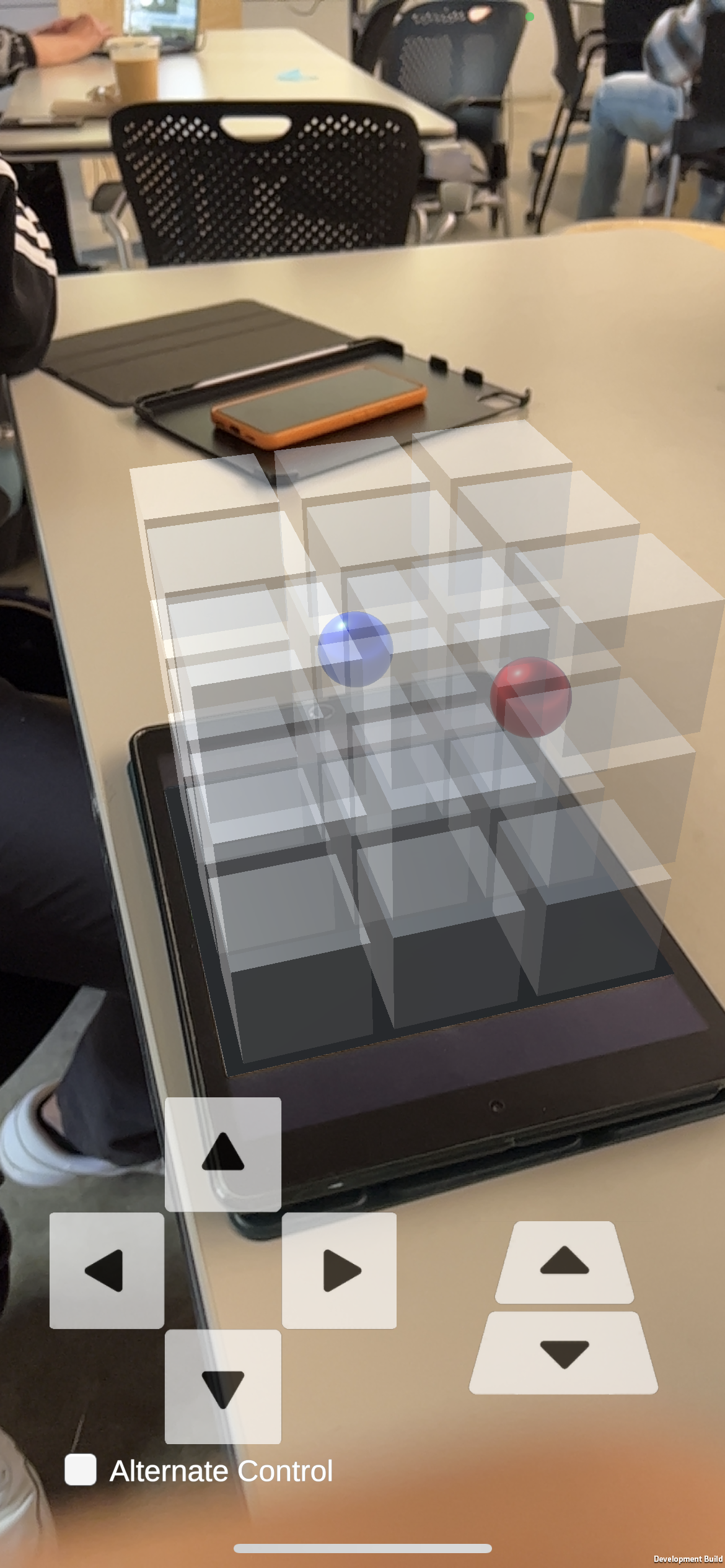
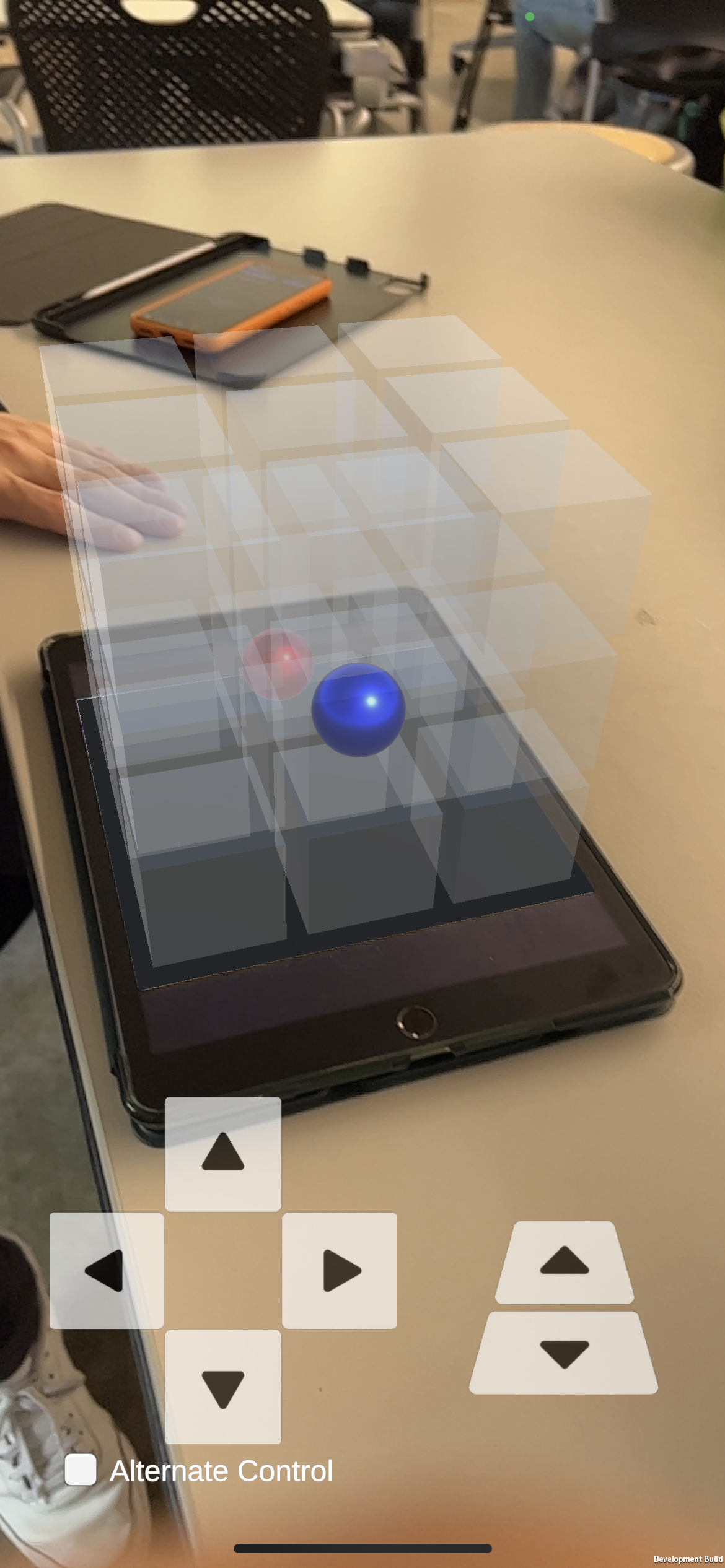
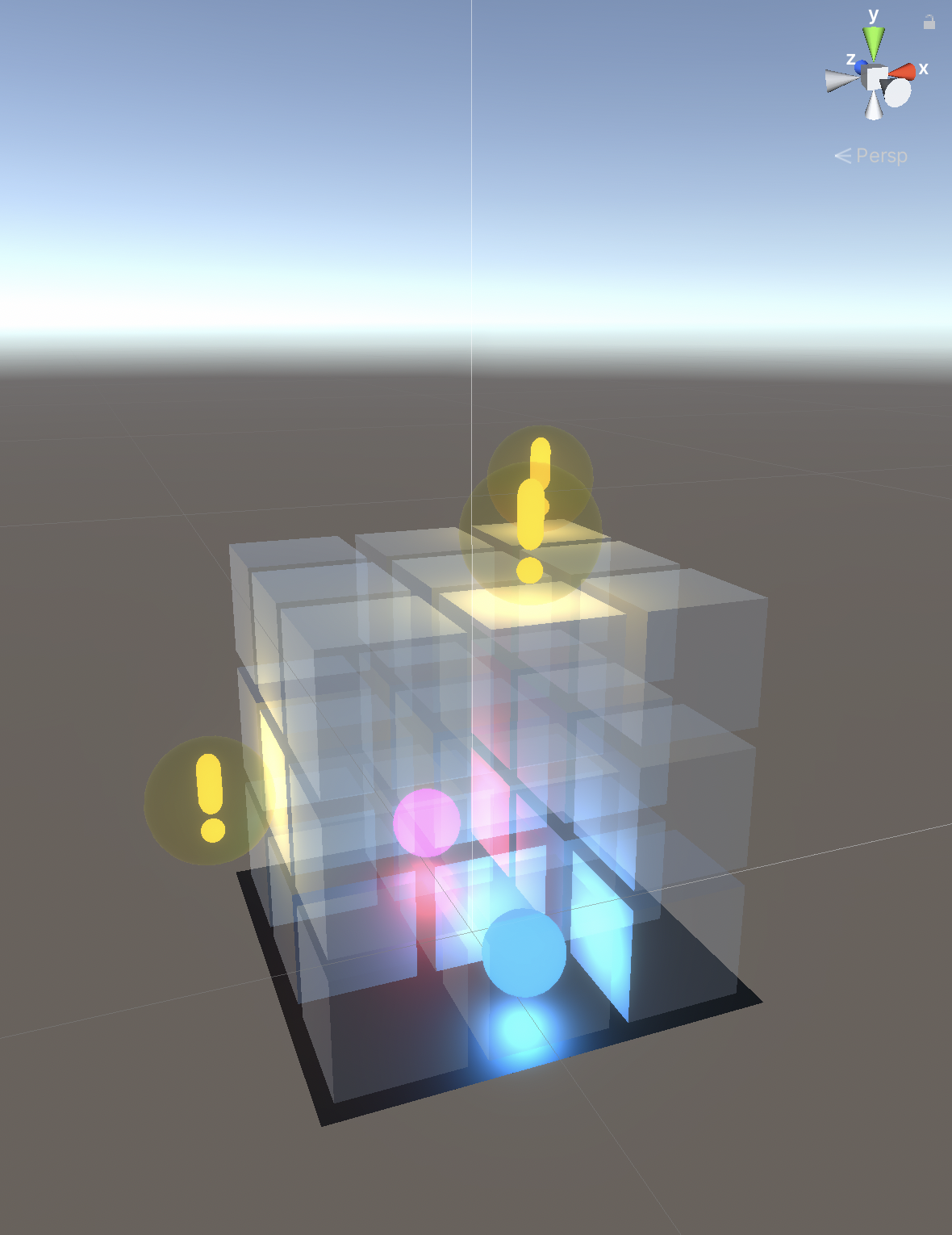
Controls
We wanted depth of field to be a constraining mechanic of the game, so we purposely made it a bit difficult for players to see which cube their balls were in and where lasers were going to hit to encourage players to look around and shift their position to see and communicate. This also added to the fast-paced nature of the game as it required players to rapidly look around for clues.
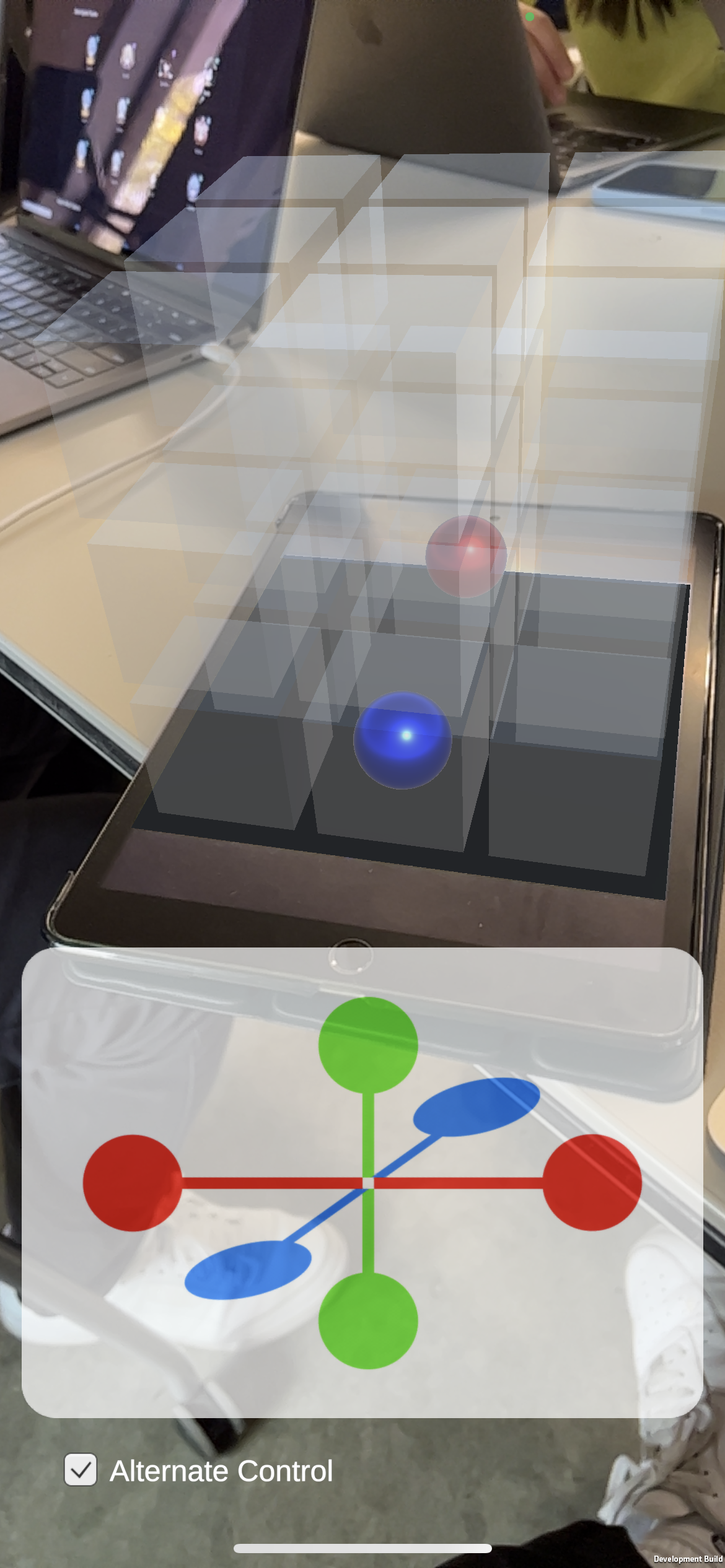
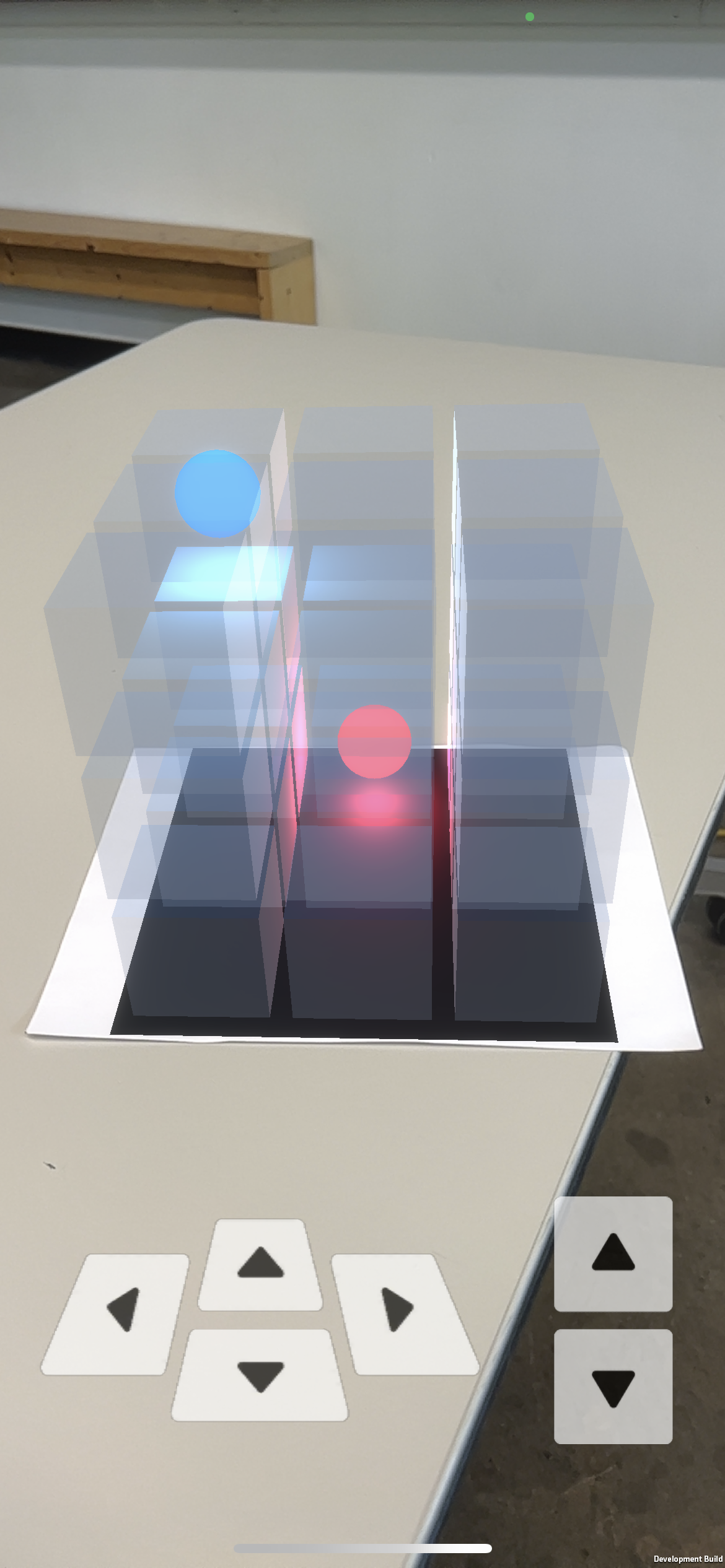
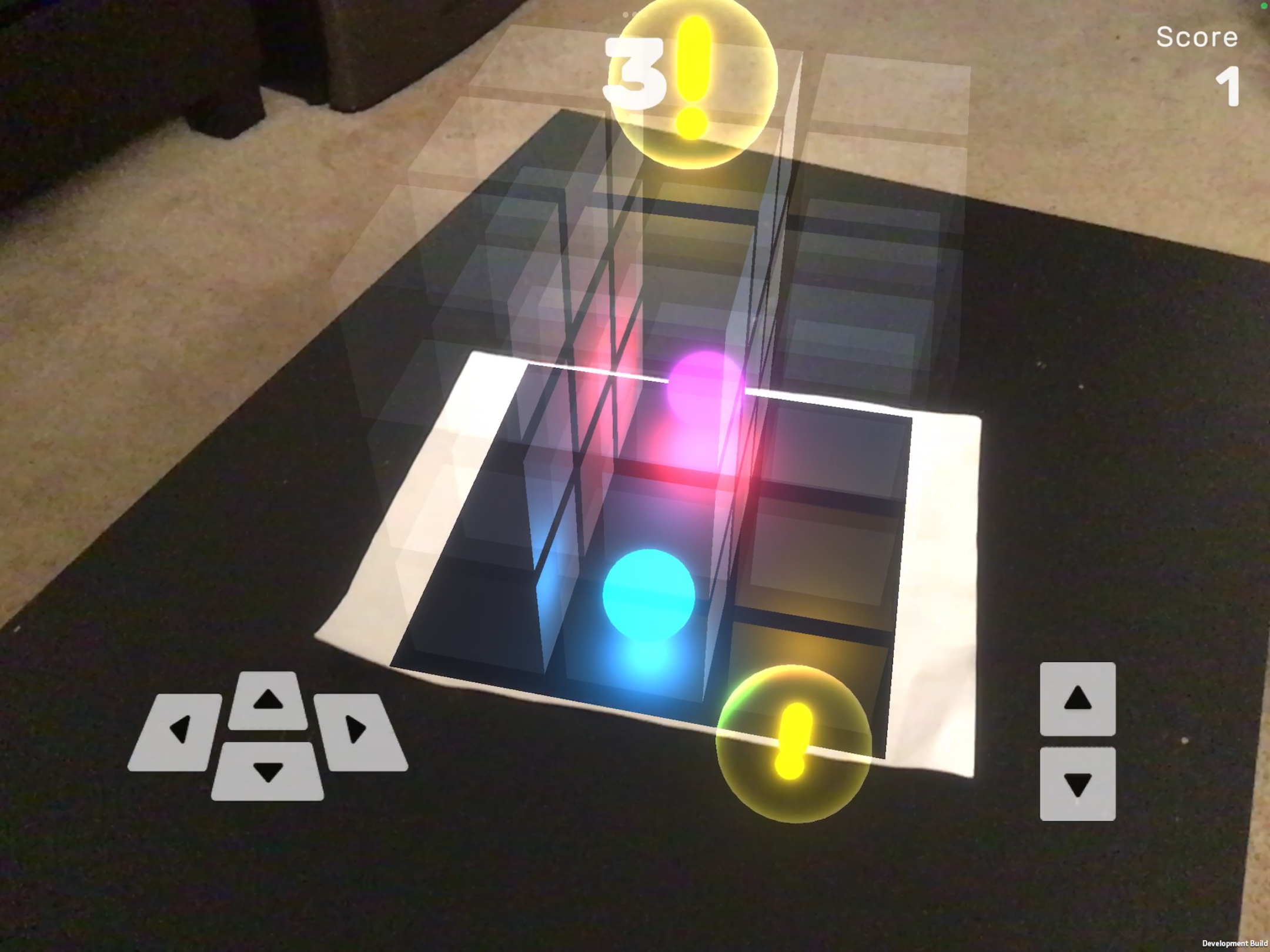
Sound Design
We treated our AR game as kind of a transition into a new medium, and wanted to pay homage to retro games. Game sounds were crafted and designed to mimic 8-bit sounds, and I created these sounds in FL Studio and Serum.
Final Design & Game
Showcasing a Workable Demonstration of Collaboration
Once we had a working version of the game, we had participants try it out. While they enjoyed the game, they weren’t exactly sure how the game worked unless we told them specifically. From this feedback, we aimed to try to create a tutorial experience before players played the game, but at this point there was only about a few days left until the show, meaning that whatever instructions we created could not be tested before putting it out there. In the future, this is something we want to address earlier in later projects but we were blocked by the amount of time it took to code the game.

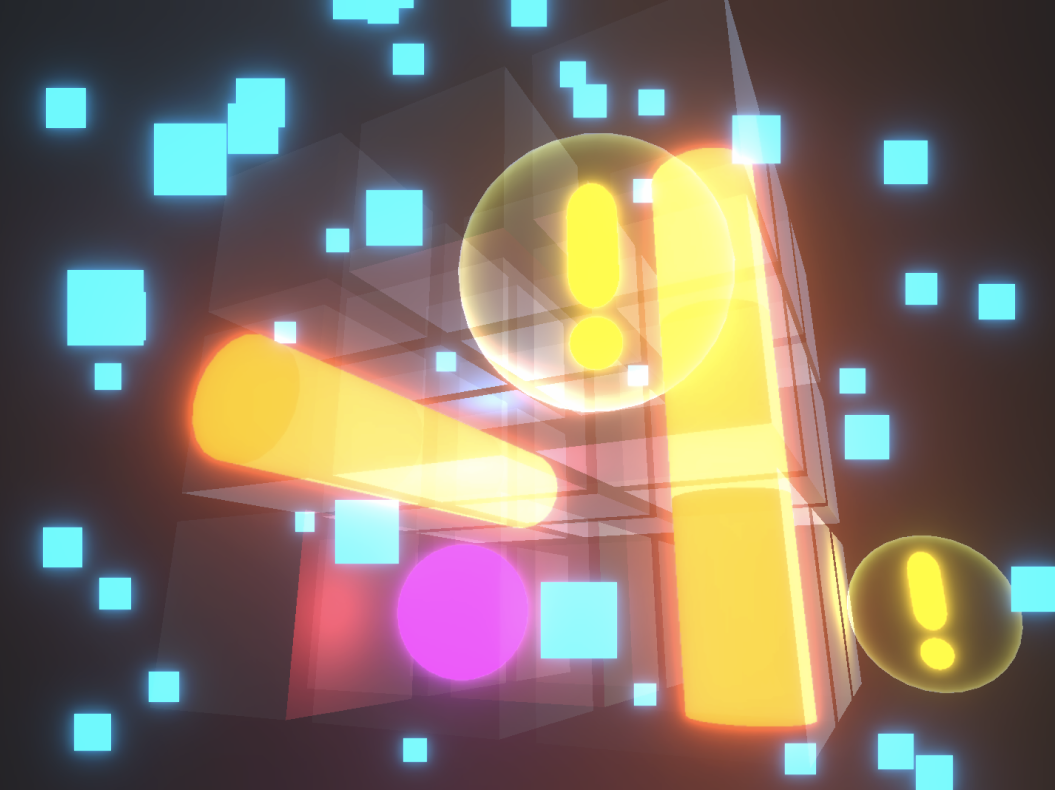
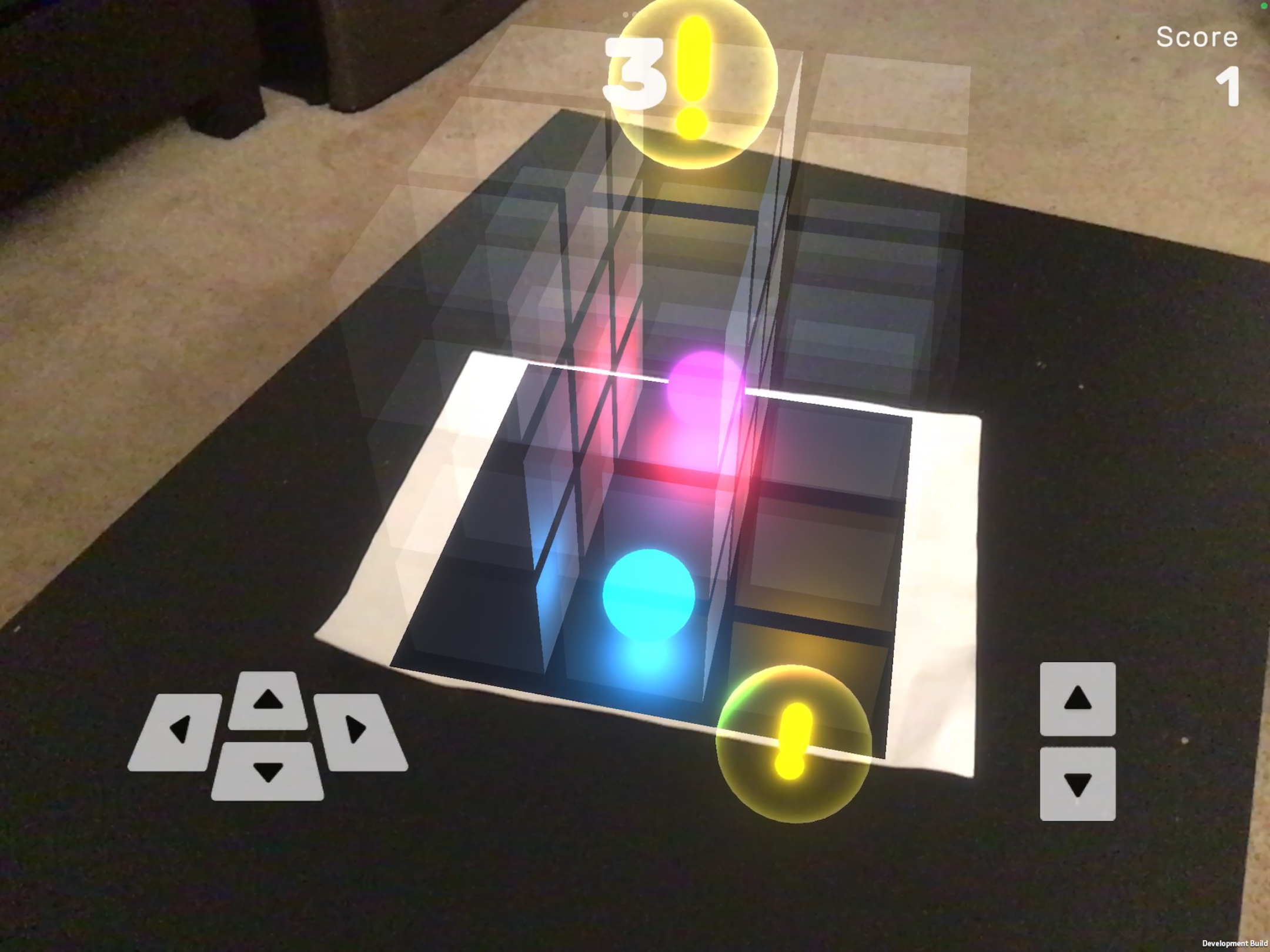
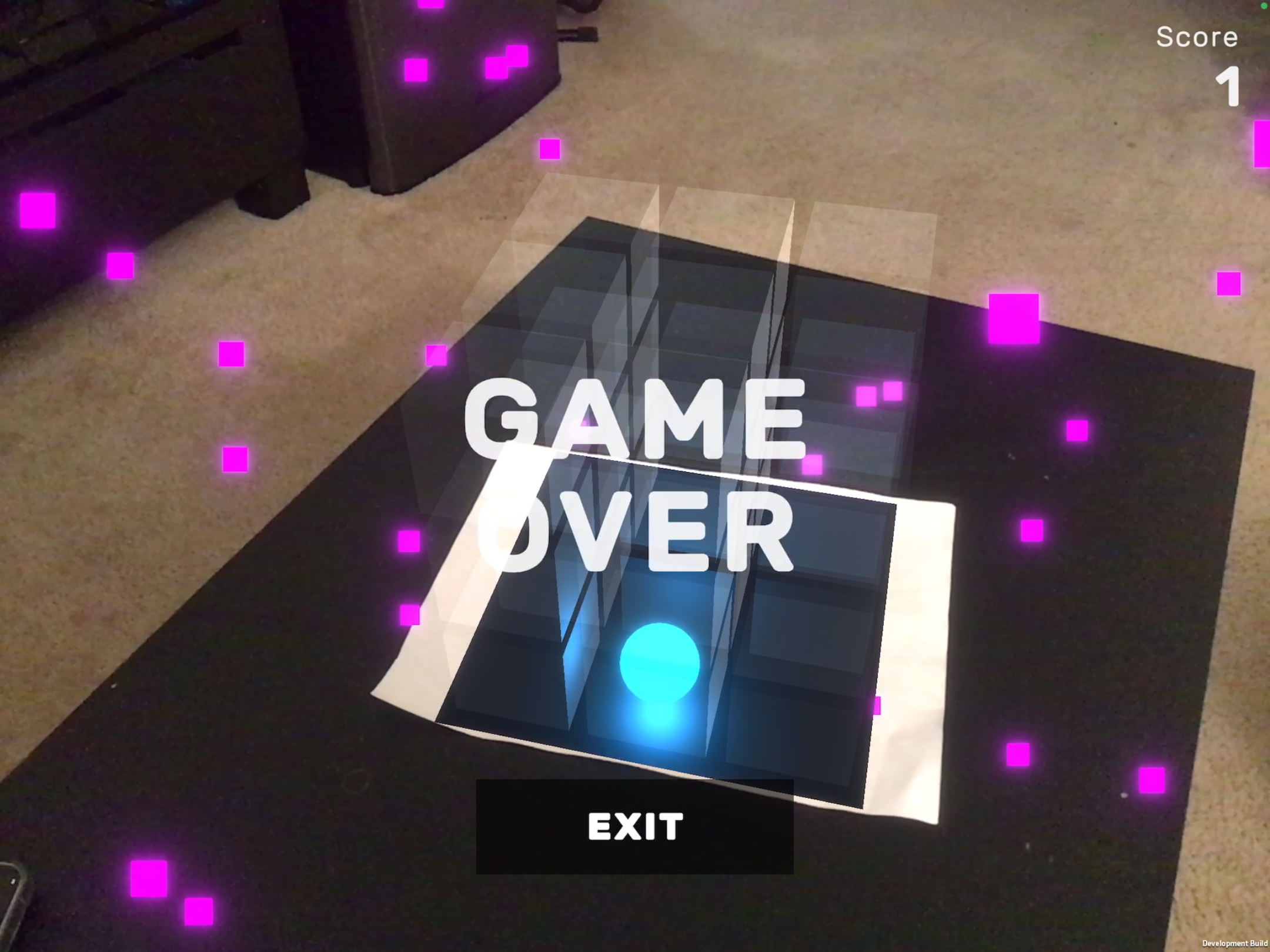
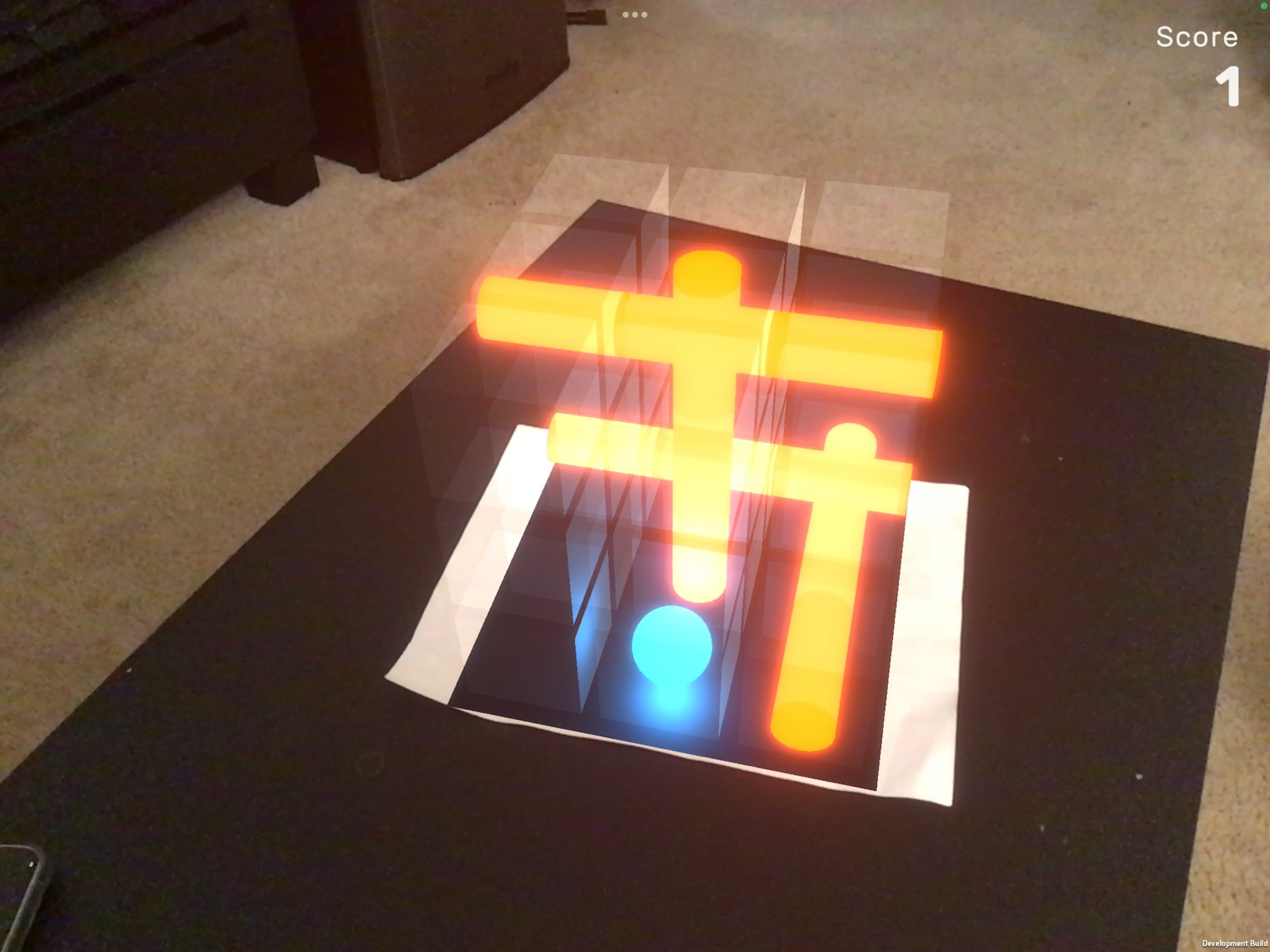
Exhibition
UW Design Show 2022
Our game was displayed for participants to play at our senior design show.

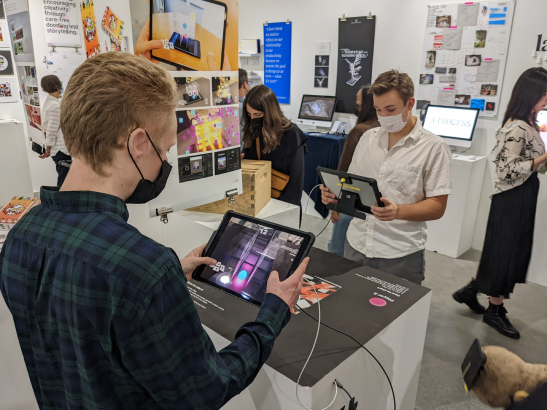


Back to Home
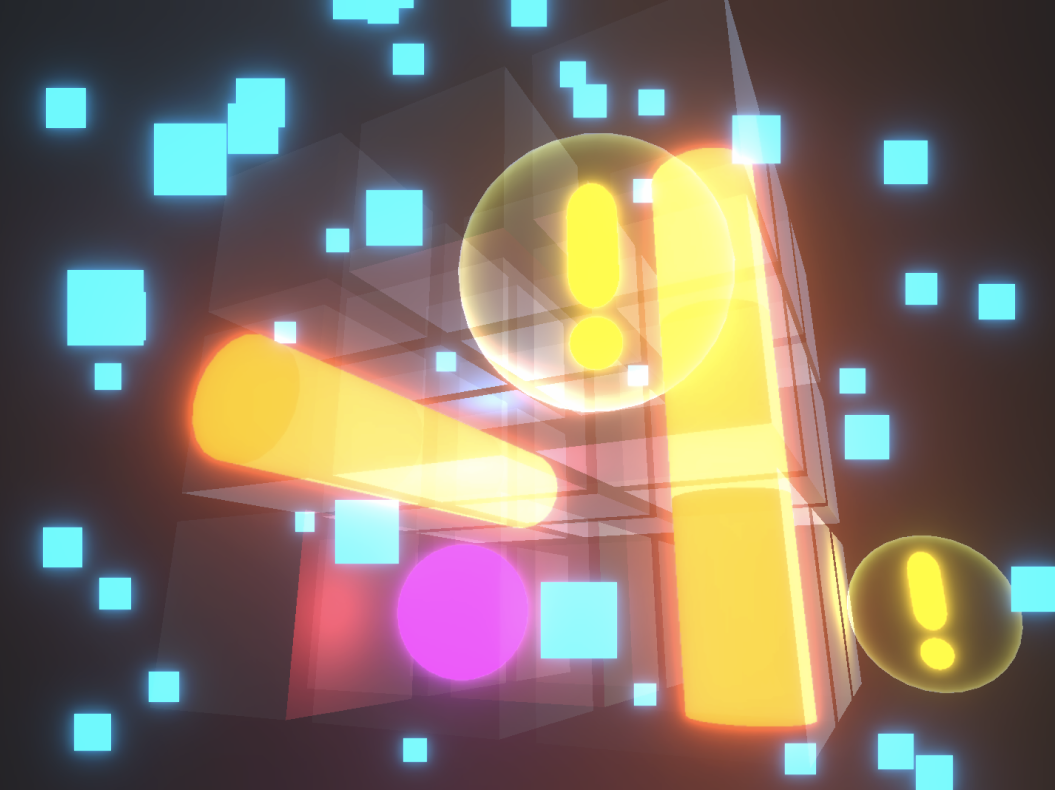
Don’t PANIC!
Cooperative AR Game
Don’t Panic! gives two players each control of a ball in a 3D grid. The players have 10 seconds to place their balls in a spot on the grid that will avoid getting hit by lasers at the end of 10 seconds.
Each player is given clues as to where the lasers are going to appear. However, each player can only see half of the laser clues. It is up to the players to verbally collaborate and tell the other where their clues are to avoid being hit.
The game was designed and devleloed by my friend Alvin and I. My role spanned UX design, development, and sound design, with the goal of creating a fast-paced, trust-driven experience that pushed the boundaries of AR’s collaborative potential.
See Final Designs
Context & Problem
Collaboration Through Augmented Reality
Collaboration is what makes games fun: the thrill of needing another person to succeed. Inspired by games like Keep Talking and Nobody Explodes, we wanted to explore how AR could amplify that tension.
The problem: Most AR games at the time were individual or novelty-driven, with limited mechanics that didn’t reward teamwork. We asked:
- What if AR could create a shared, high-stakes environment where players literally couldn’t win without each other?
- How can we balance AR’s novelty with game mechanics that stand on their own?
We began by breaking down why collaborative games succeed: trust, communication, and commitment in constrained environments. To validate this, we created an analog prototype of our game concept and ran timed play tests.
Findings showed:
- Faster pace → more fun, but required tighter communication
- Limited visibility → boosted difficulty but encouraged players to move and talk
- Commitment mattered — players enjoyed when both had to succeed together, not individually
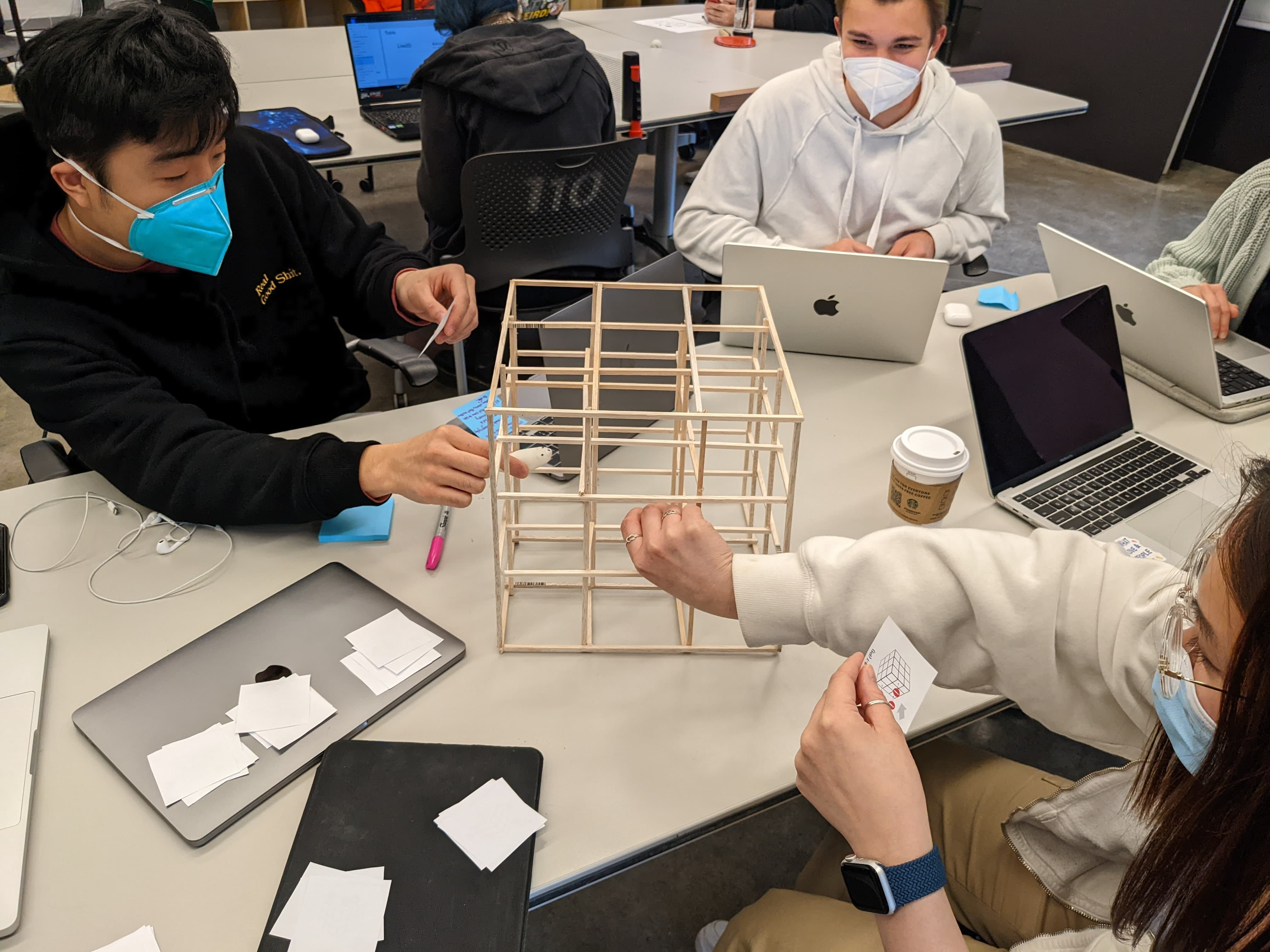
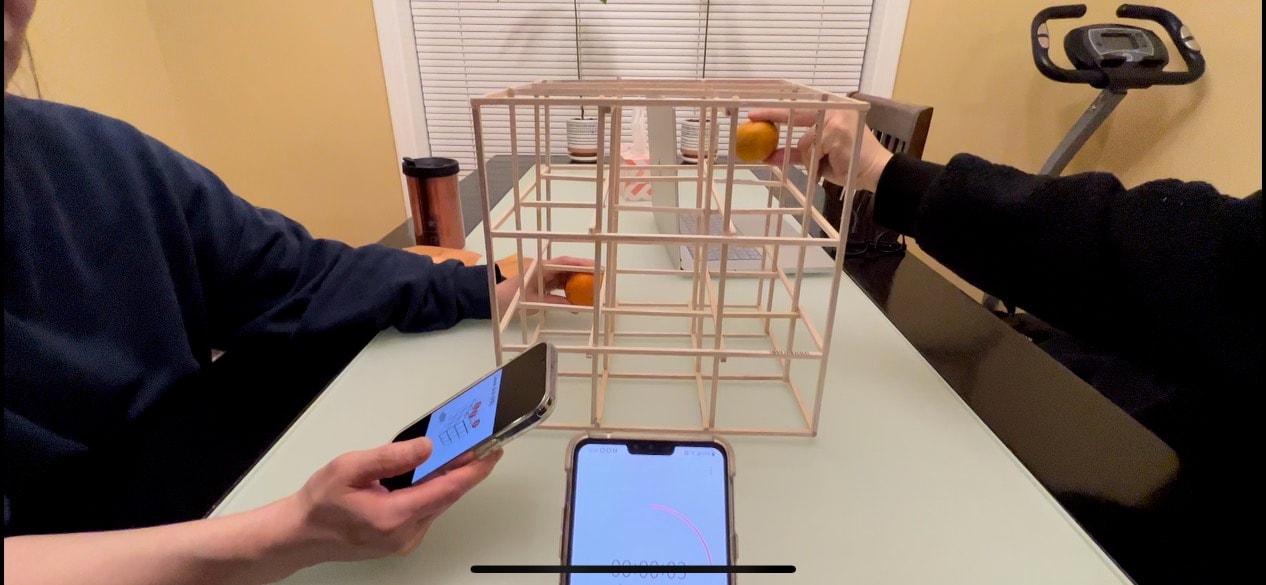
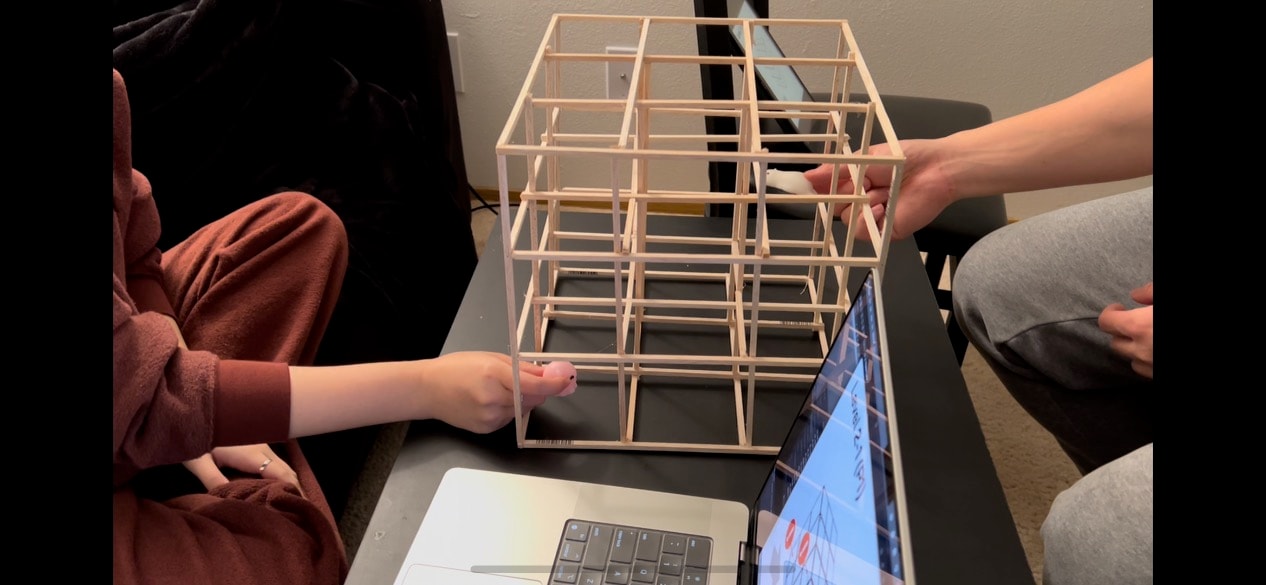
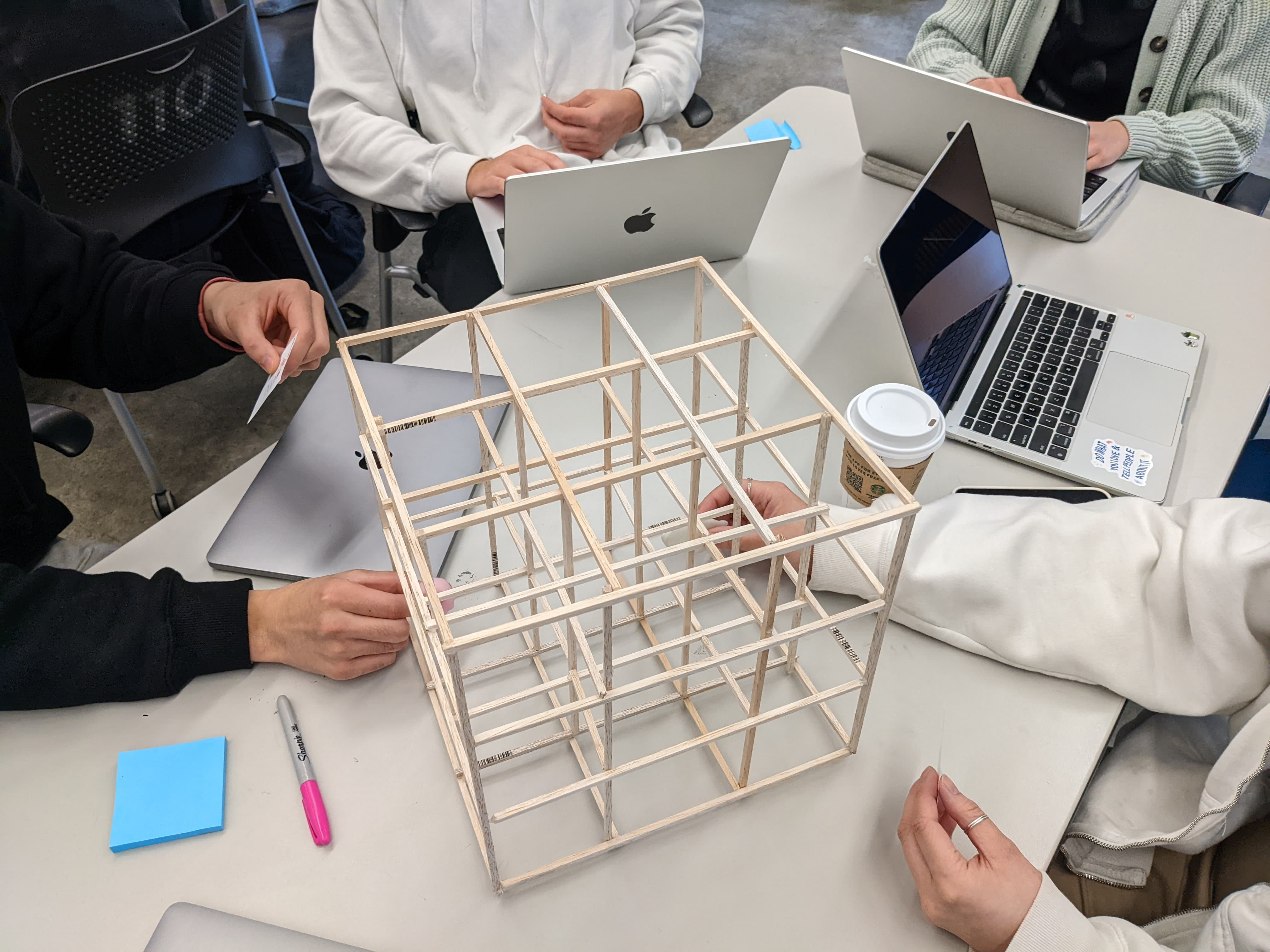
Design & Development
The Game’s Look and Feel
Side note: the phone screenshots here were for testing purposes, the game was actually built for iPads.
Visual Design
We wanted depth of field to be a constraining mechanic of the game, so we purposely made it a bit difficult for players to see which cube their balls were in and where lasers were going to hit to encourage players to look around and shift their position to see and communicate. This also added to the fast-paced nature of the game as it required players to rapidly look around for clues.
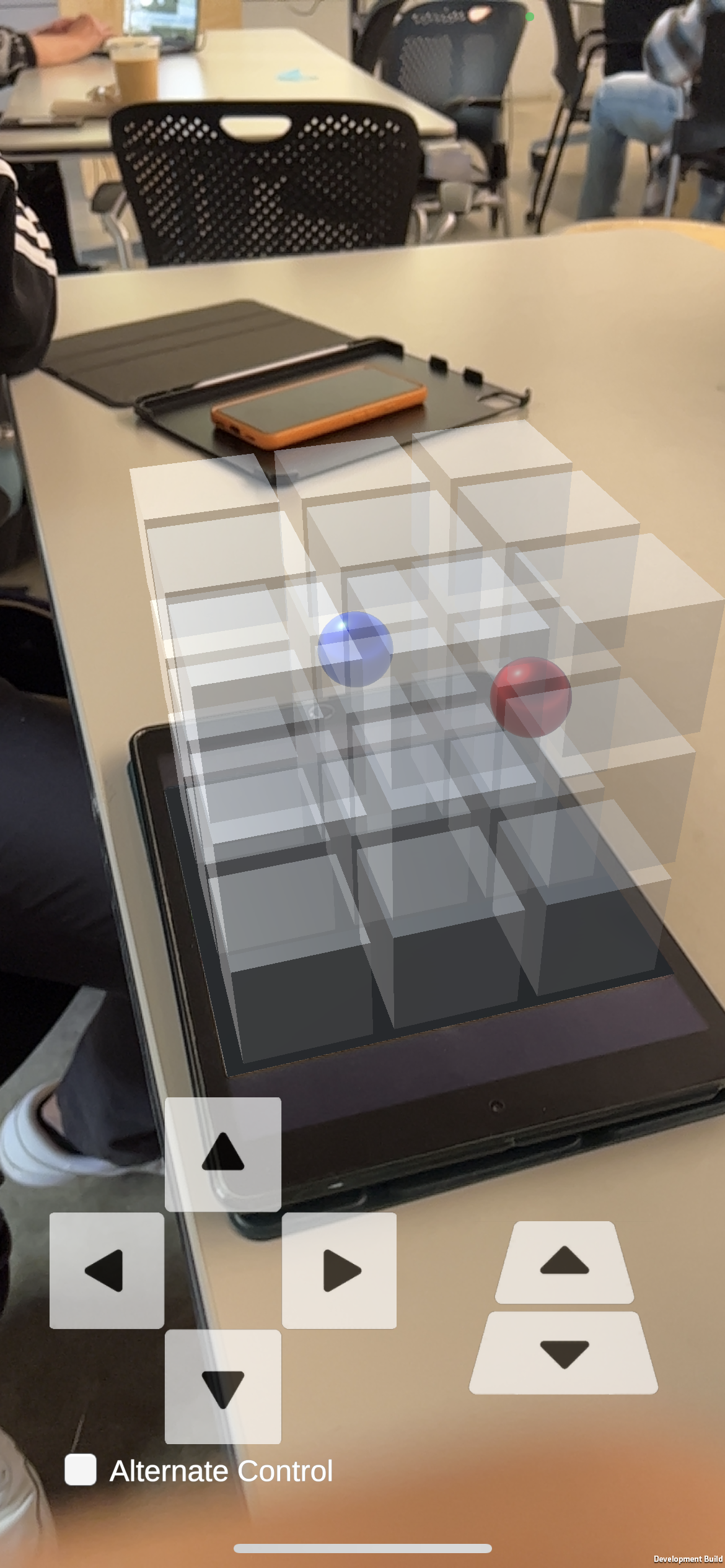
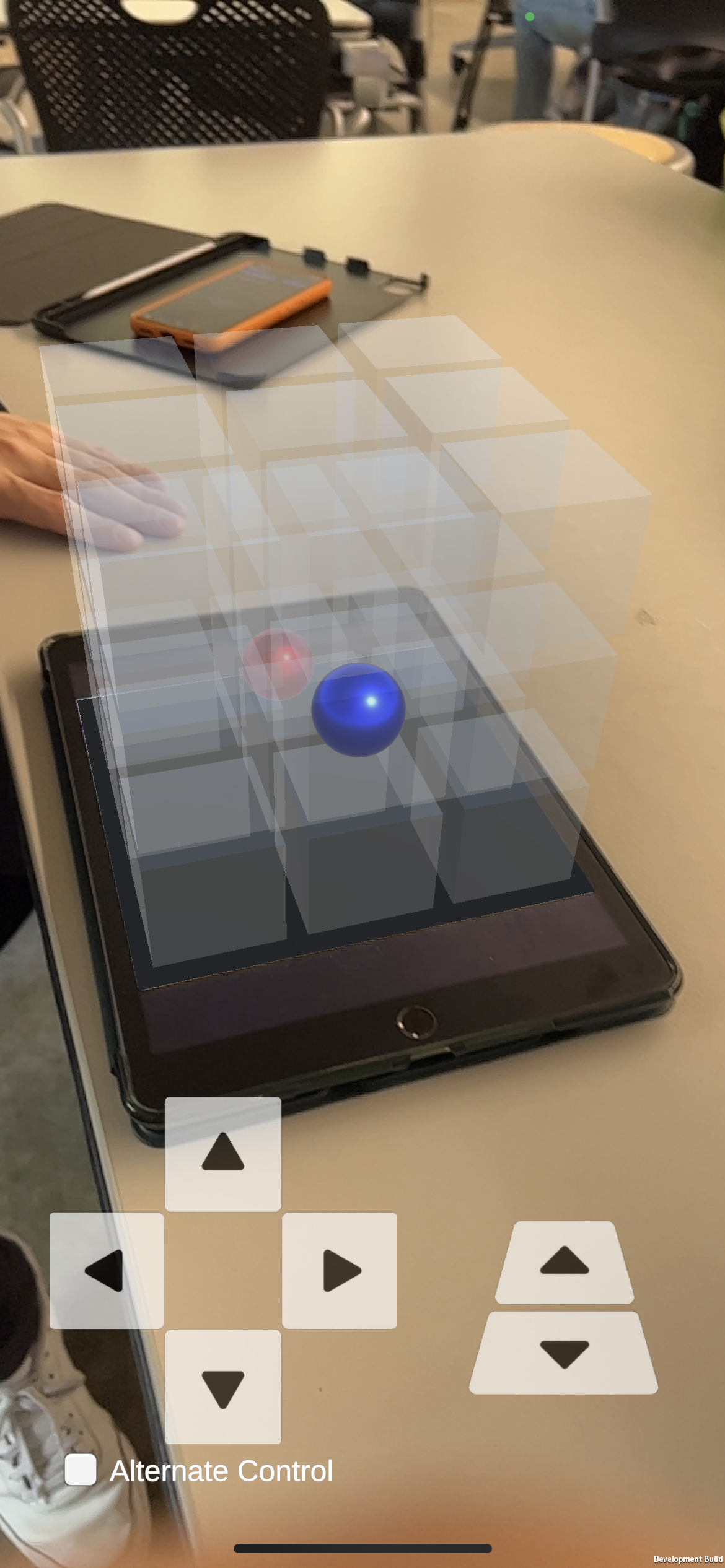
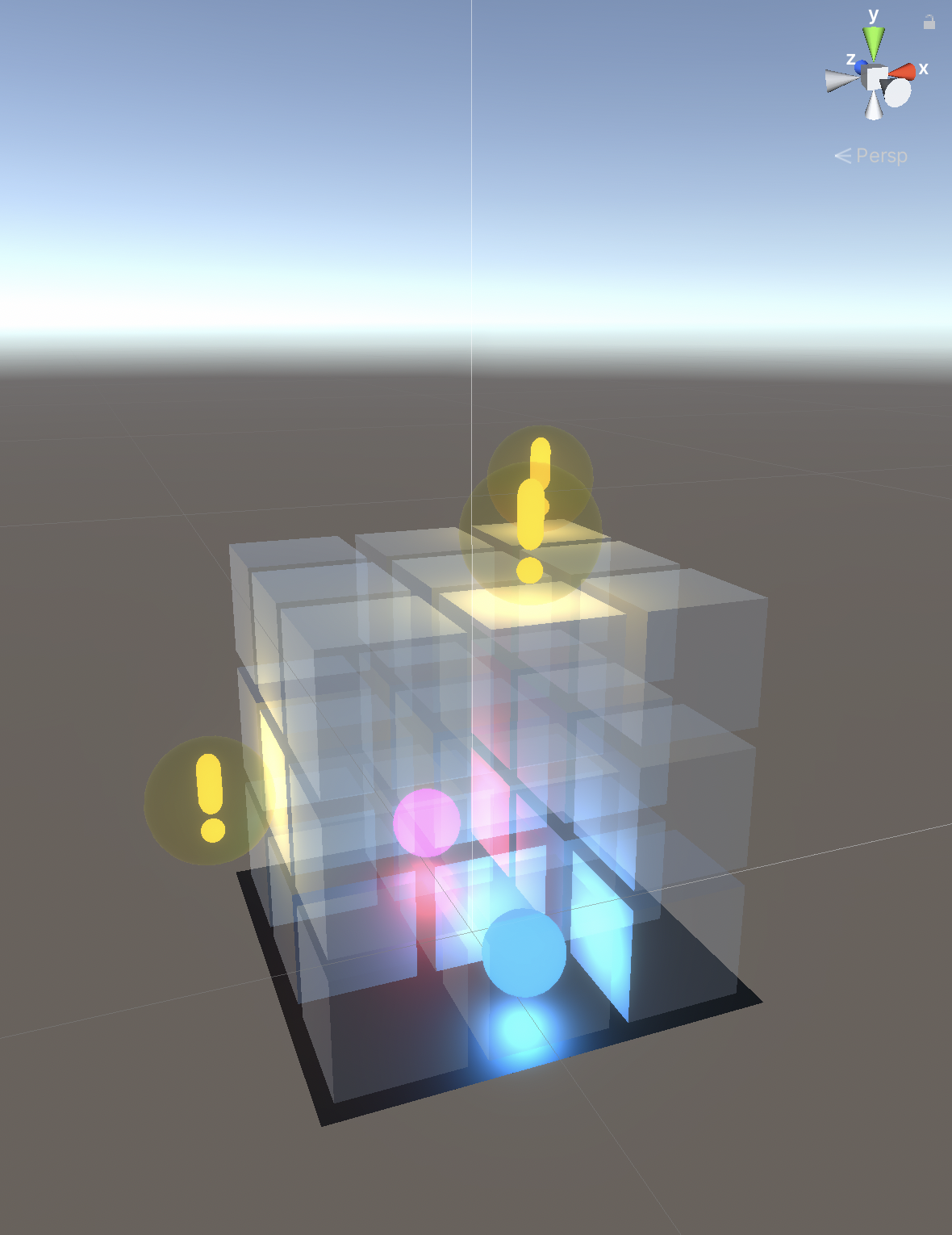
Controls
We wanted depth of field to be a constraining mechanic of the game, so we purposely made it a bit difficult for players to see which cube their balls were in and where lasers were going to hit to encourage players to look around and shift their position to see and communicate. This also added to the fast-paced nature of the game as it required players to rapidly look around for clues.
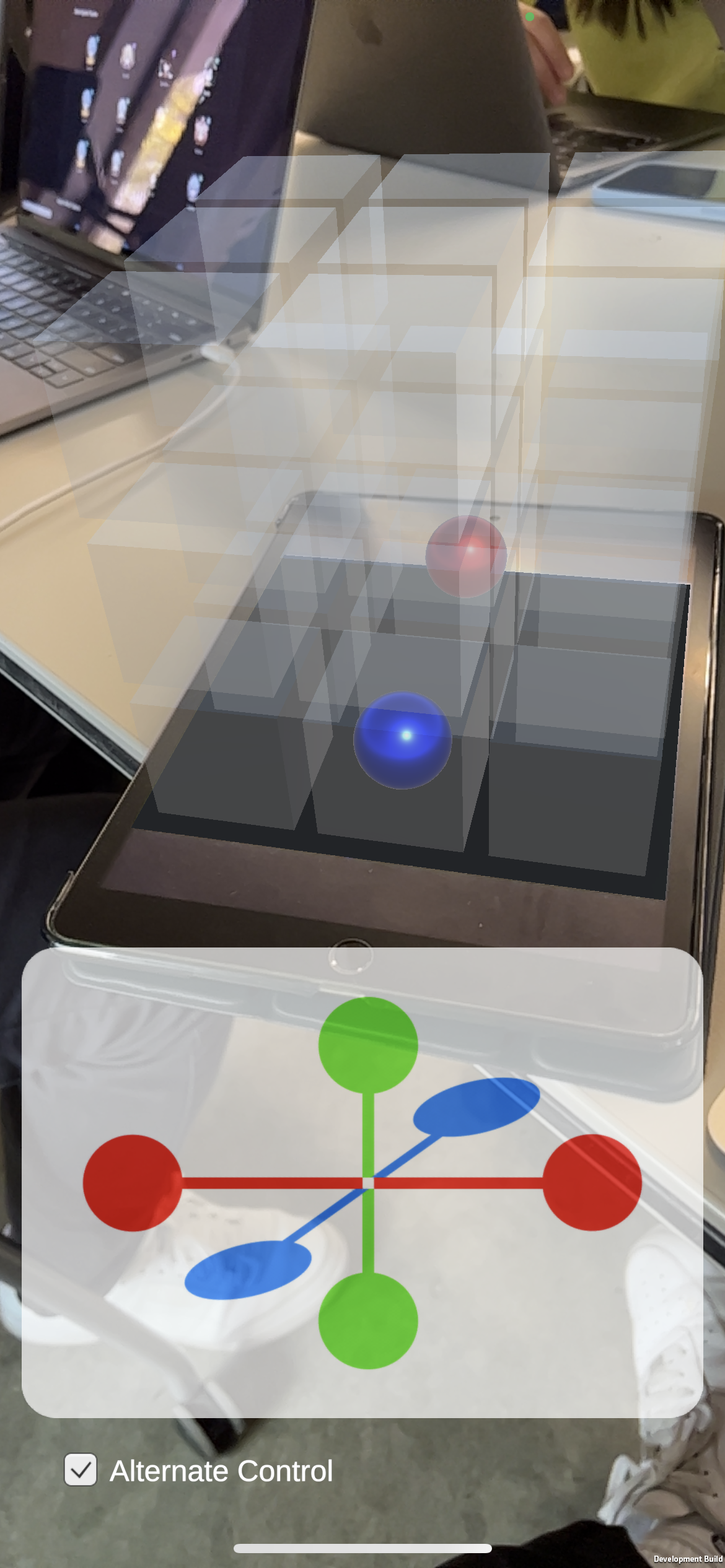
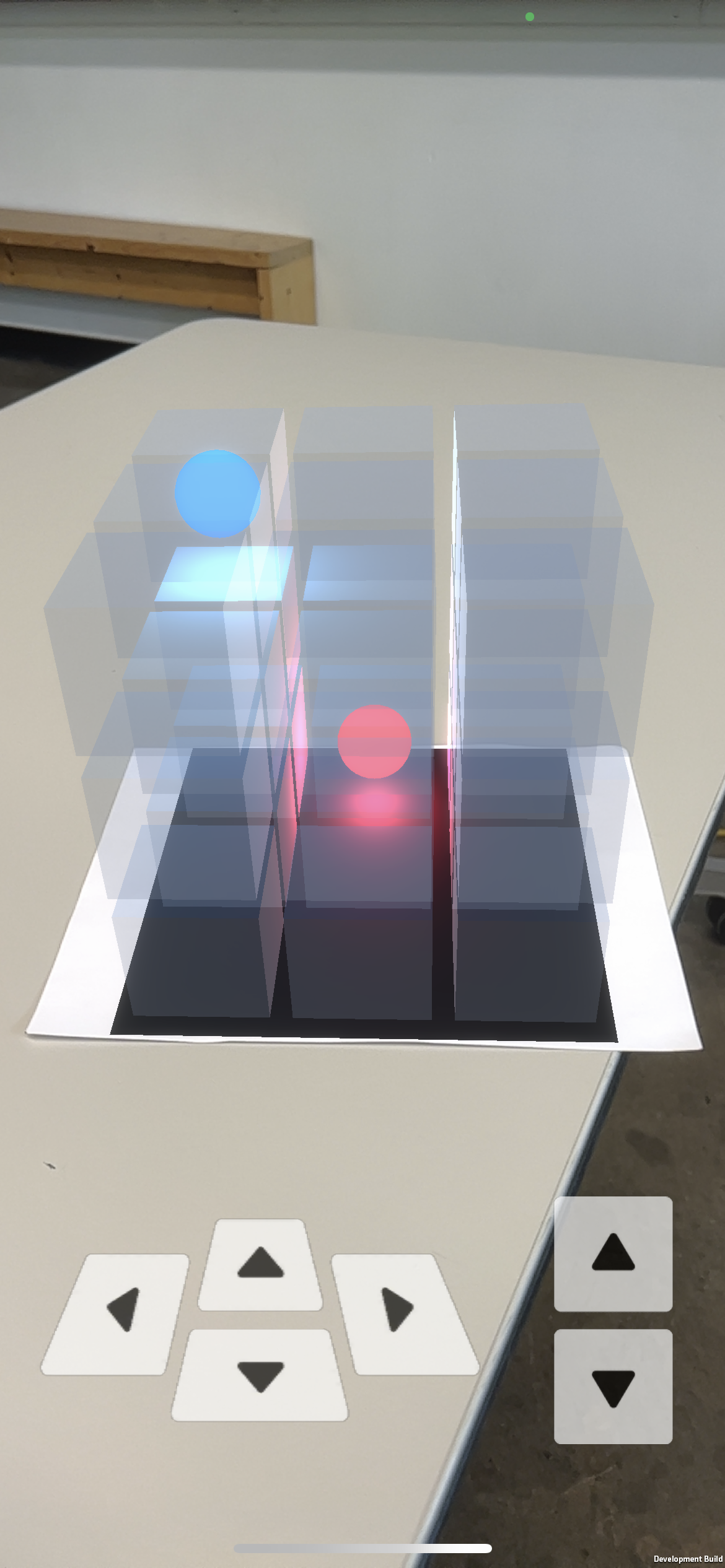
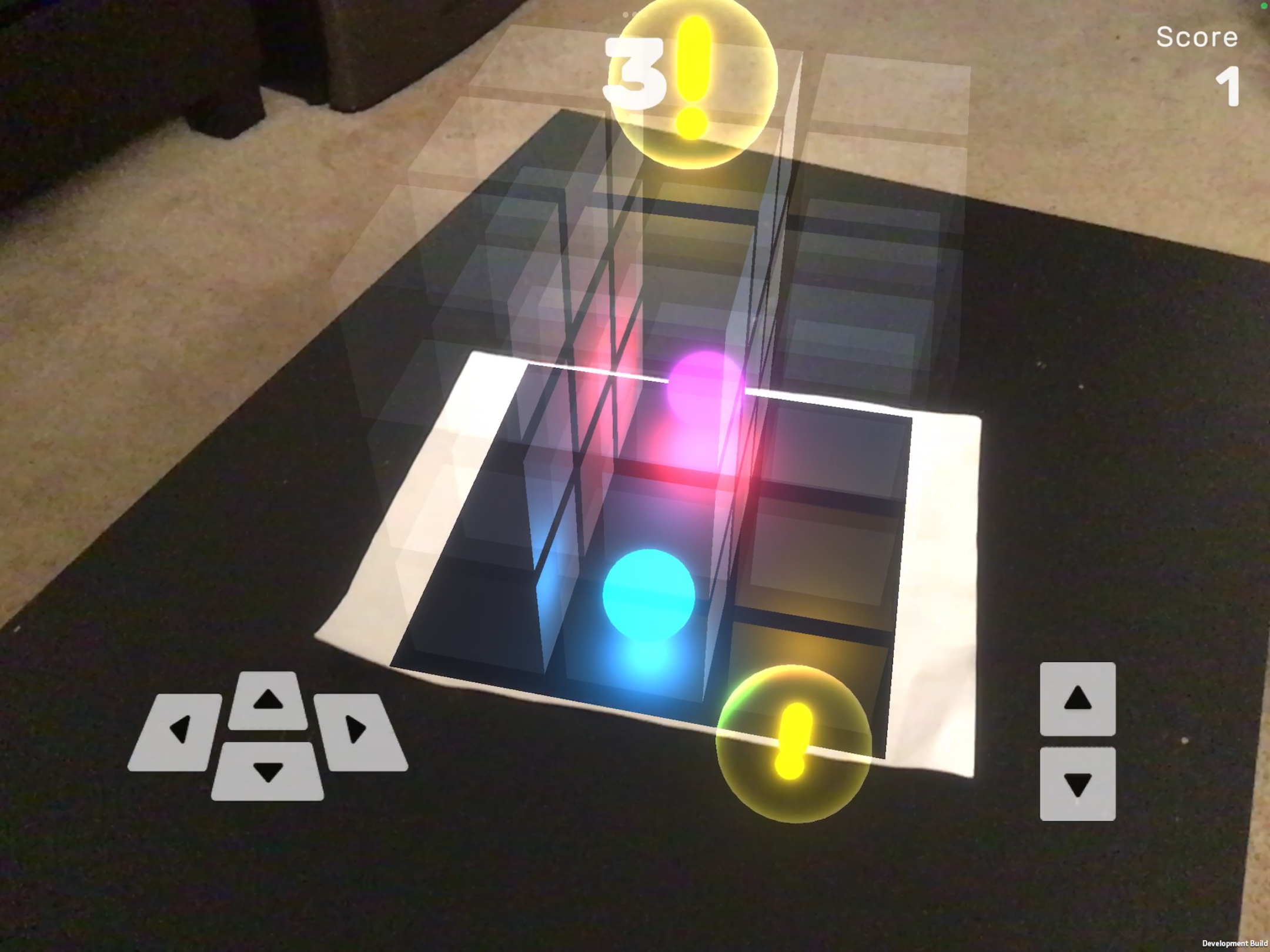
Sound Design
We treated our AR game as kind of a transition into a new medium, and wanted to pay homage to retro games. Game sounds were crafted and designed to mimic 8-bit sounds, and I created these sounds in FL Studio and Serum.
Final Design & Game
Showcasing a Workable Demonstration of Collaboration
Once we had a working version of the game, we had participants try it out. While they enjoyed the game, they weren’t exactly sure how the game worked unless we told them specifically. From this feedback, we aimed to try to create a tutorial experience before players played the game, but at this point there was only about a few days left until the show, meaning that whatever instructions we created could not be tested before putting it out there. In the future, this is something we want to address earlier in later projects but we were blocked by the amount of time it took to code the game.

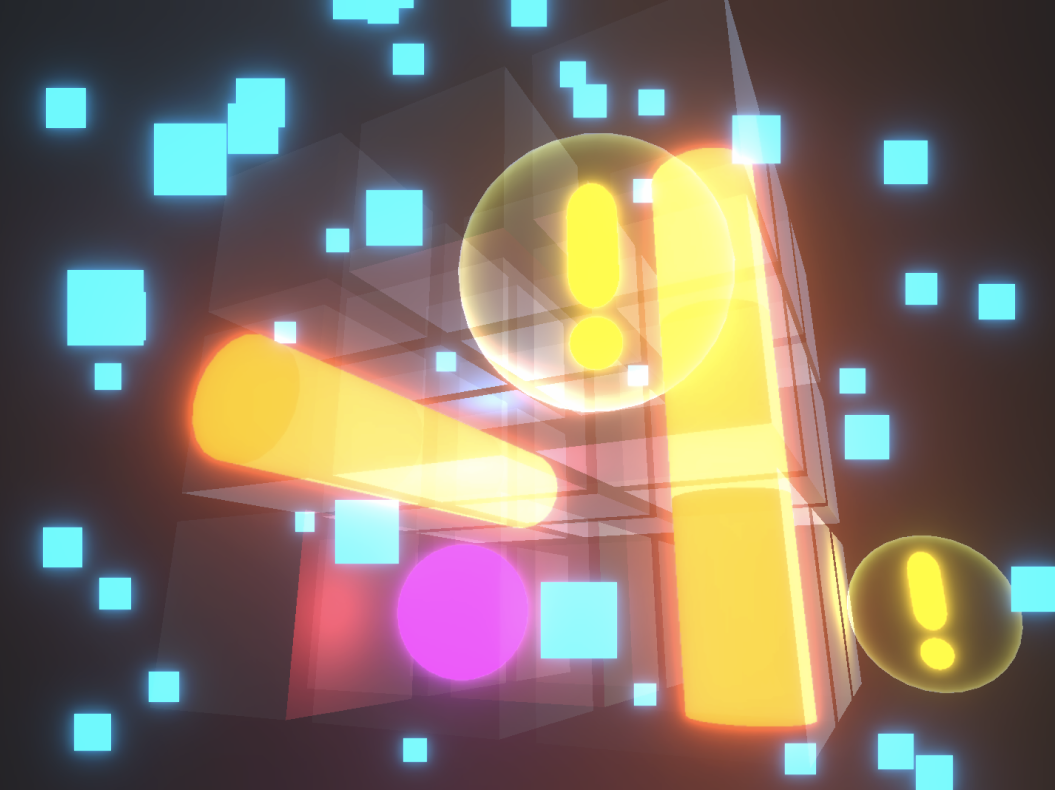
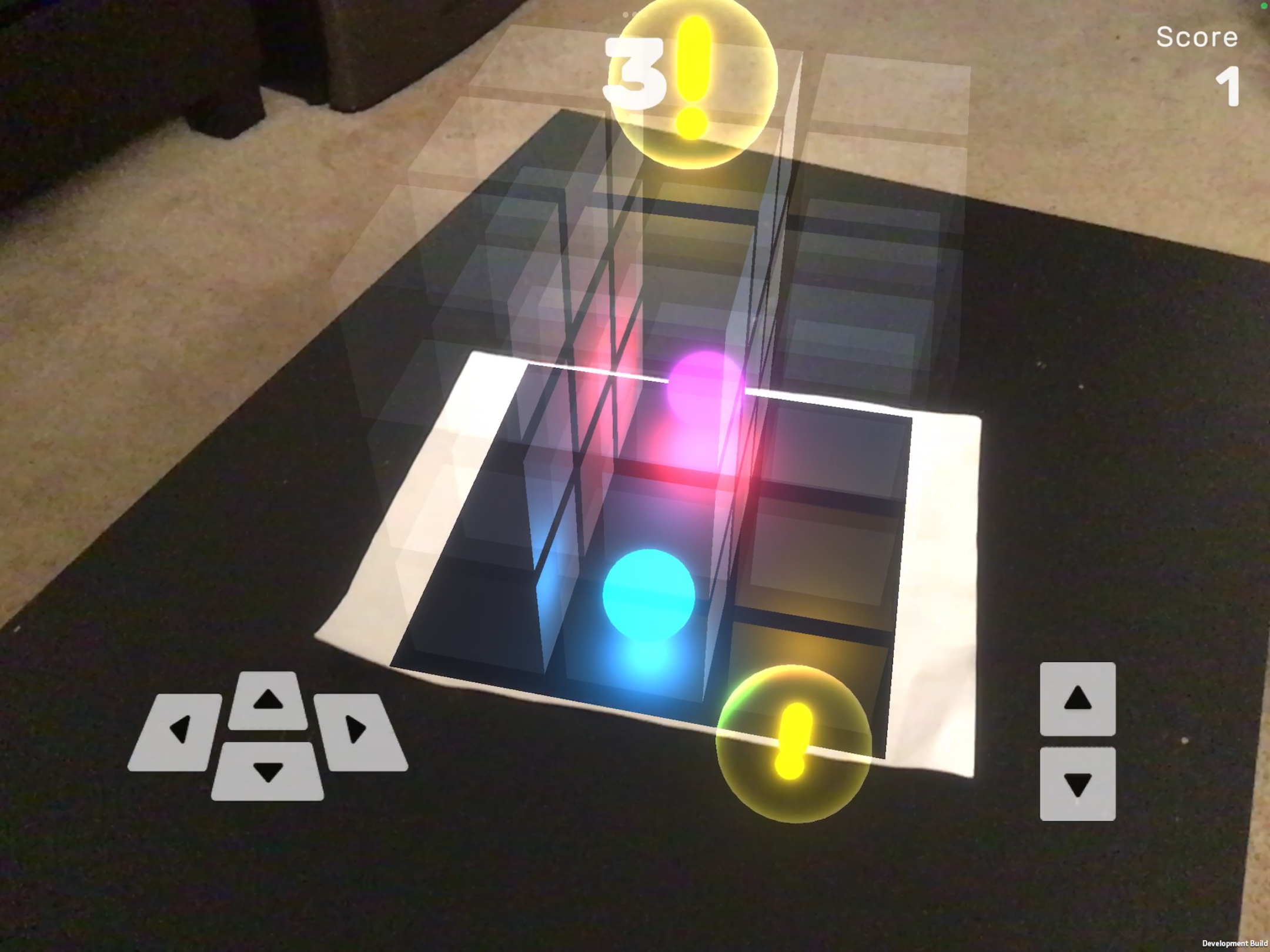
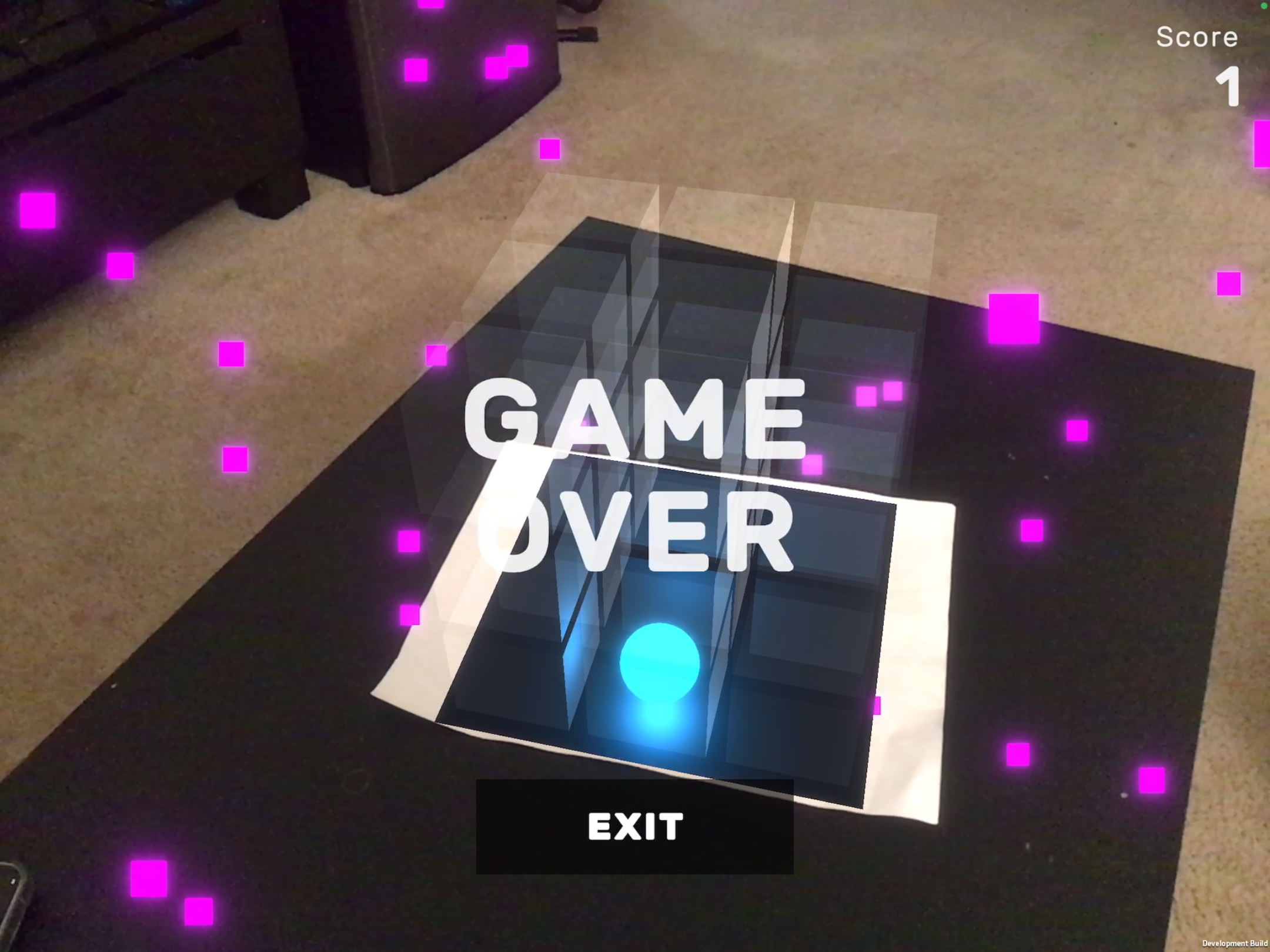
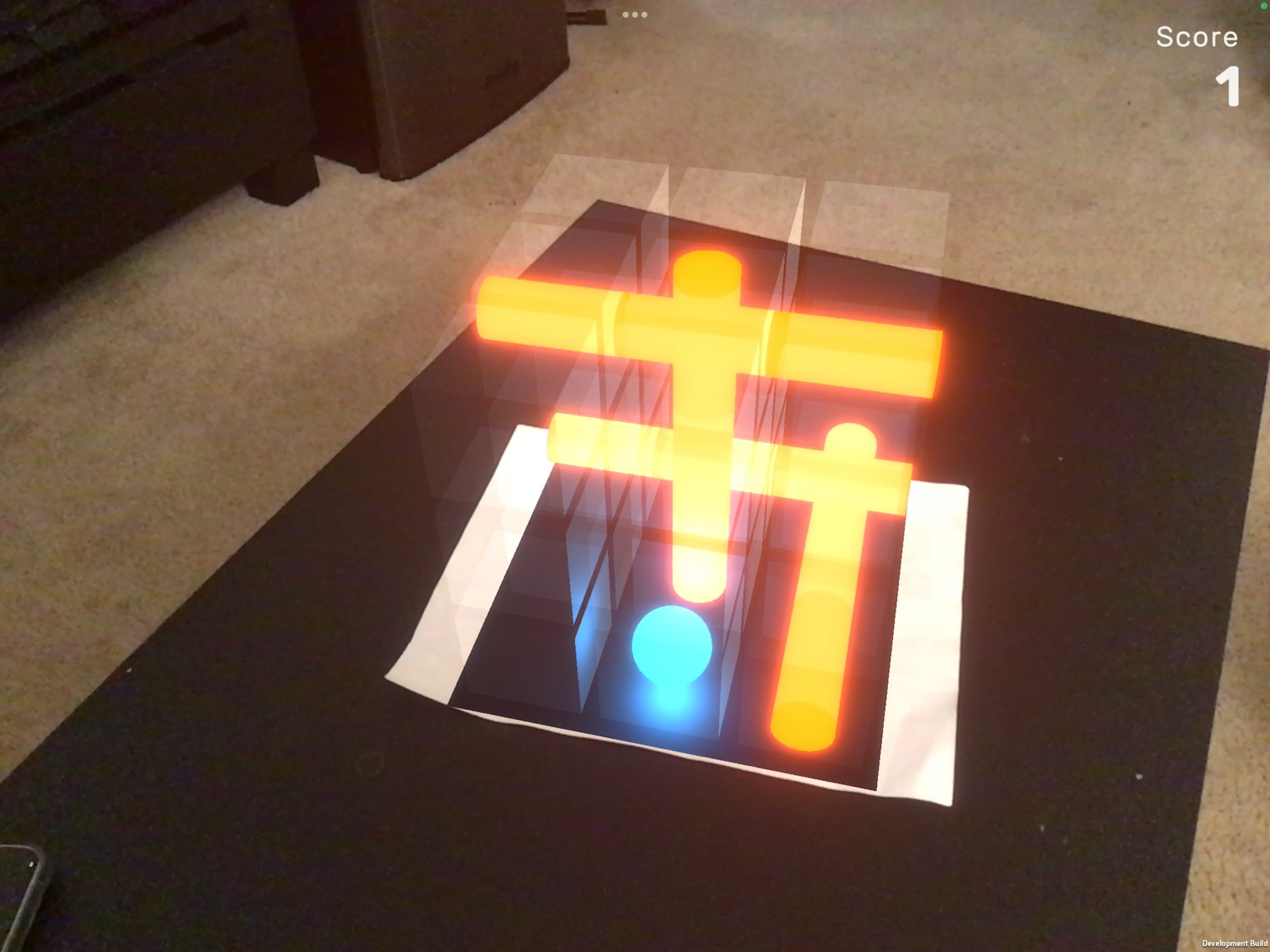
Exhibition
UW Design Show 2022
Our game was displayed for participants to play at our senior design show.

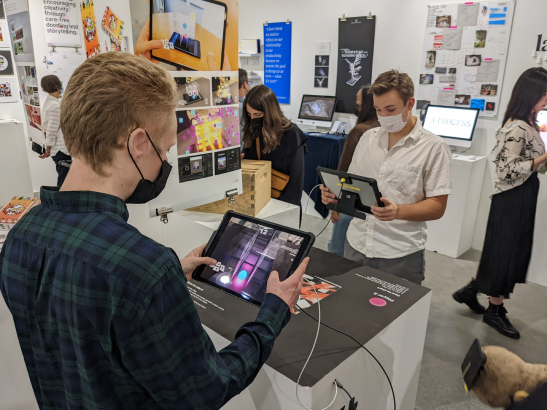


Back to Home
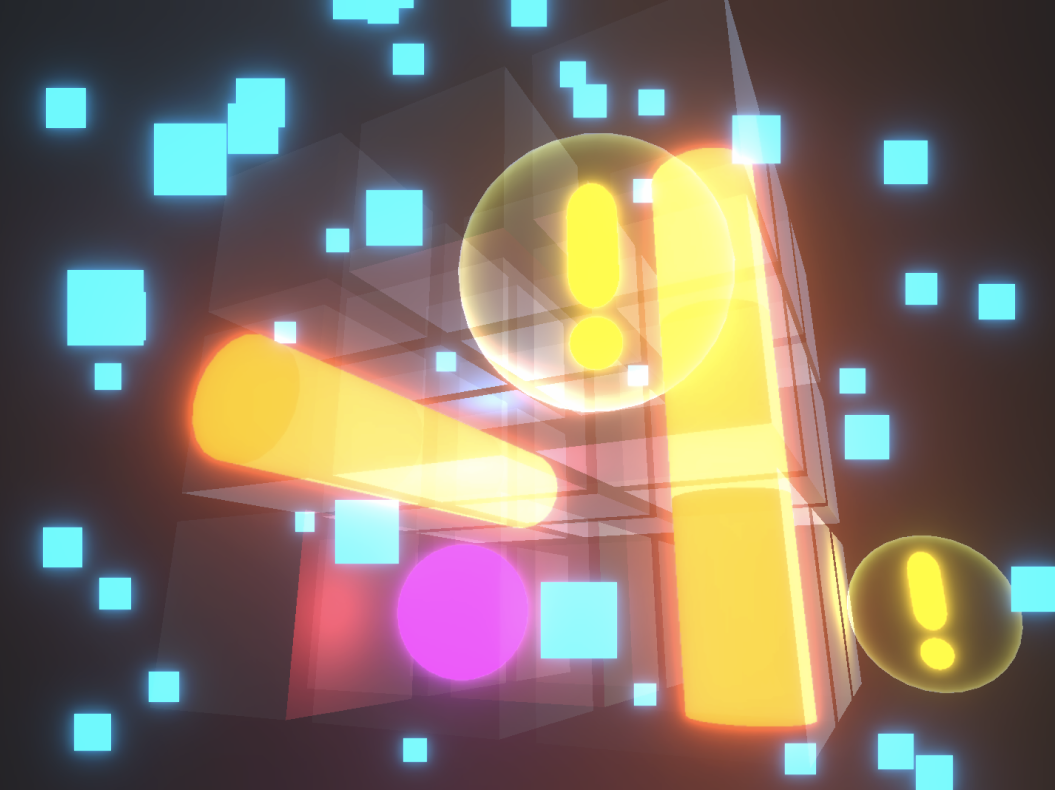
Don’t PANIC!
Cooperative AR Game
Don’t Panic! gives two players each control of a ball in a 3D grid. The players have 10 seconds to place their balls in a spot on the grid that will avoid getting hit by lasers at the end of 10 seconds.
Each player is given clues as to where the lasers are going to appear. However, each player can only see half of the laser clues. It is up to the players to verbally collaborate and tell the other where their clues are to avoid being hit.
The game was designed and devleloed by my friend Alvin and I. My role spanned UX design, development, and sound design, with the goal of creating a fast-paced, trust-driven experience that pushed the boundaries of AR’s collaborative potential.
See Final Designs
Context & Problem
Collaboration Through Augmented Reality
Collaboration is what makes games fun: the thrill of needing another person to succeed. Inspired by games like Keep Talking and Nobody Explodes, we wanted to explore how AR could amplify that tension.
The problem: Most AR games at the time were individual or novelty-driven, with limited mechanics that didn’t reward teamwork. We asked:
- What if AR could create a shared, high-stakes environment where players literally couldn’t win without each other?
- How can we balance AR’s novelty with game mechanics that stand on their own?
We began by breaking down why collaborative games succeed: trust, communication, and commitment in constrained environments. To validate this, we created an analog prototype of our game concept and ran timed play tests.
Findings showed:
- Faster pace → more fun, but required tighter communication
- Limited visibility → boosted difficulty but encouraged players to move and talk
- Commitment mattered — players enjoyed when both had to succeed together, not individually
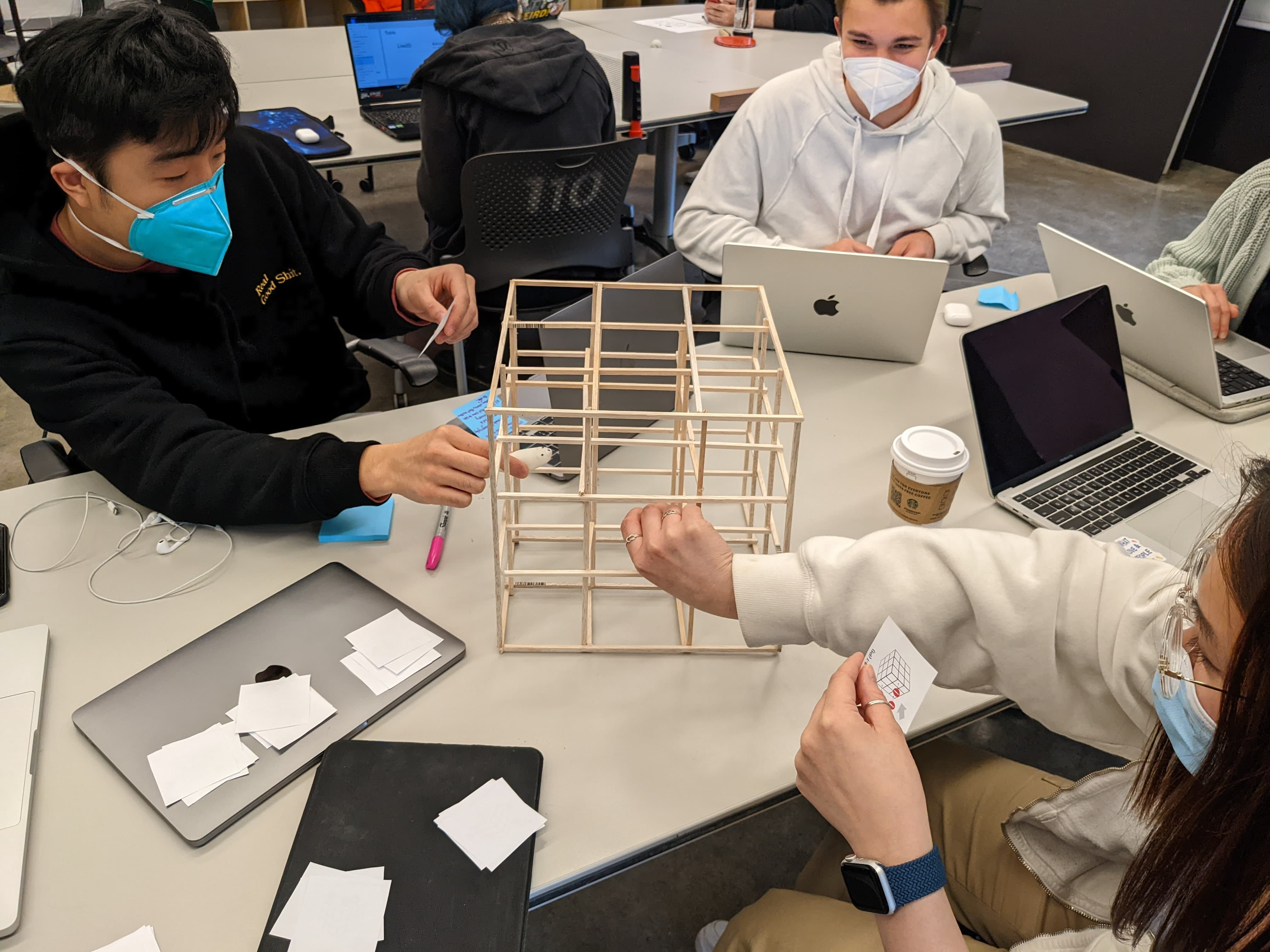
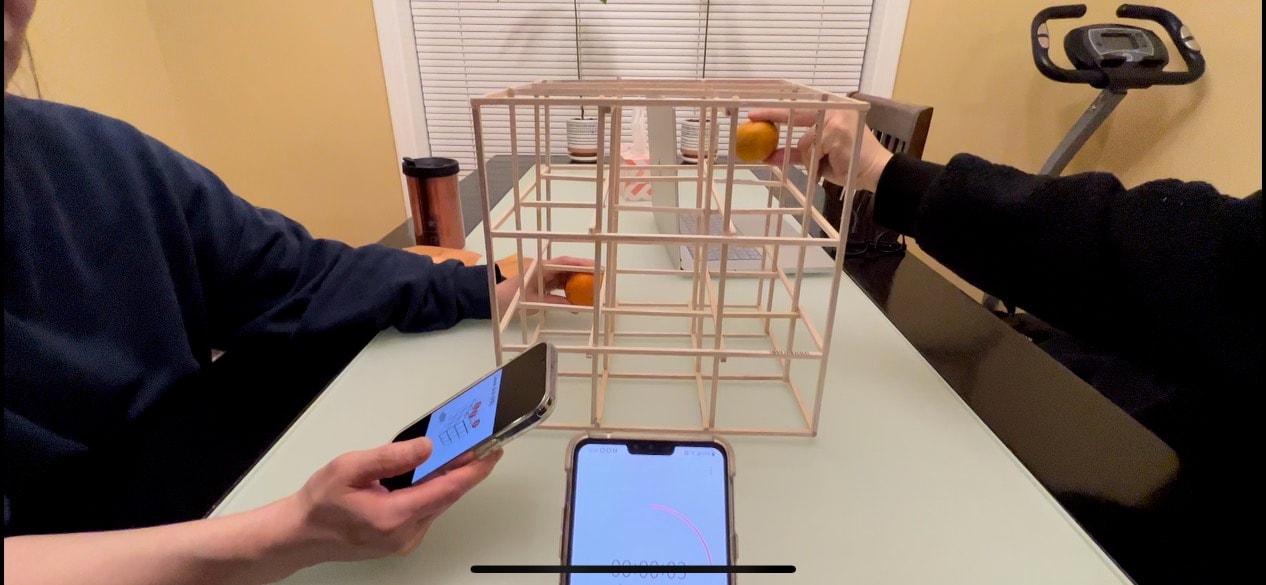
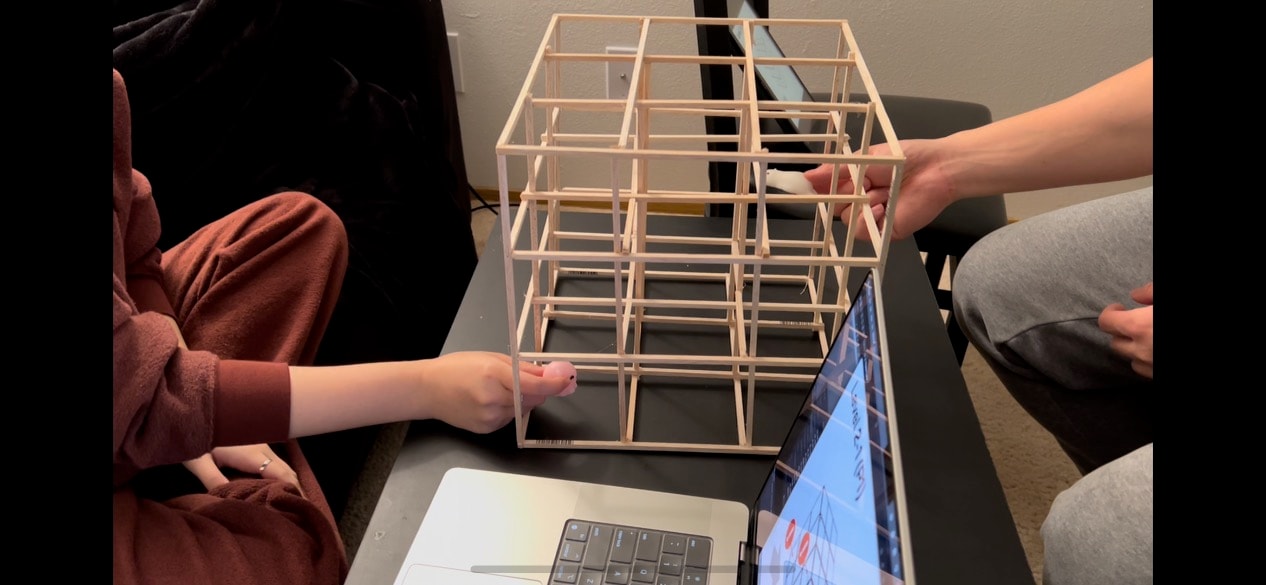
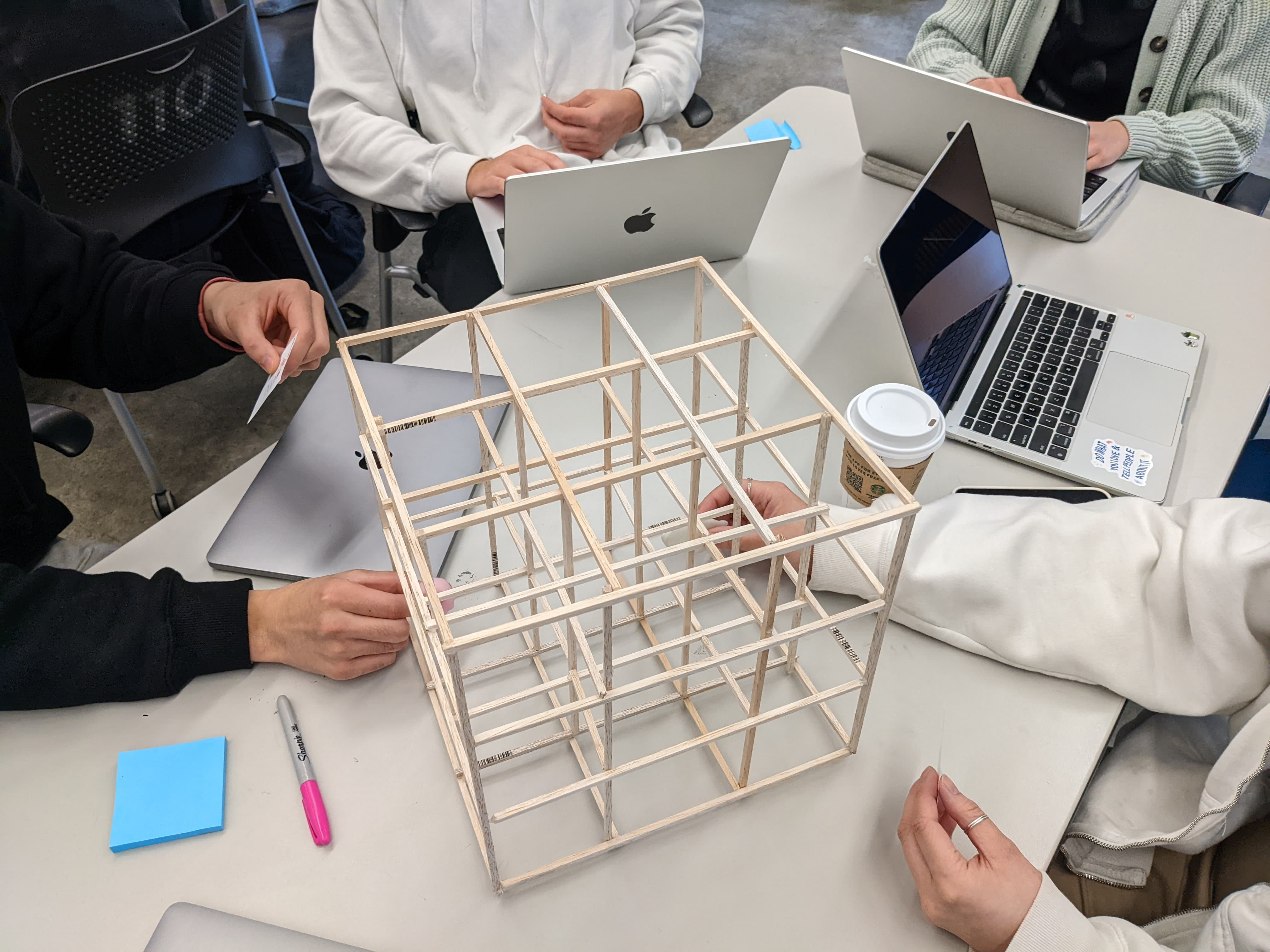
Design & Development
The Game’s Look and Feel
Side note: the phone screenshots here were for testing purposes, the game was actually built for iPads.
Visual Design
We wanted depth of field to be a constraining mechanic of the game, so we purposely made it a bit difficult for players to see which cube their balls were in and where lasers were going to hit to encourage players to look around and shift their position to see and communicate. This also added to the fast-paced nature of the game as it required players to rapidly look around for clues.
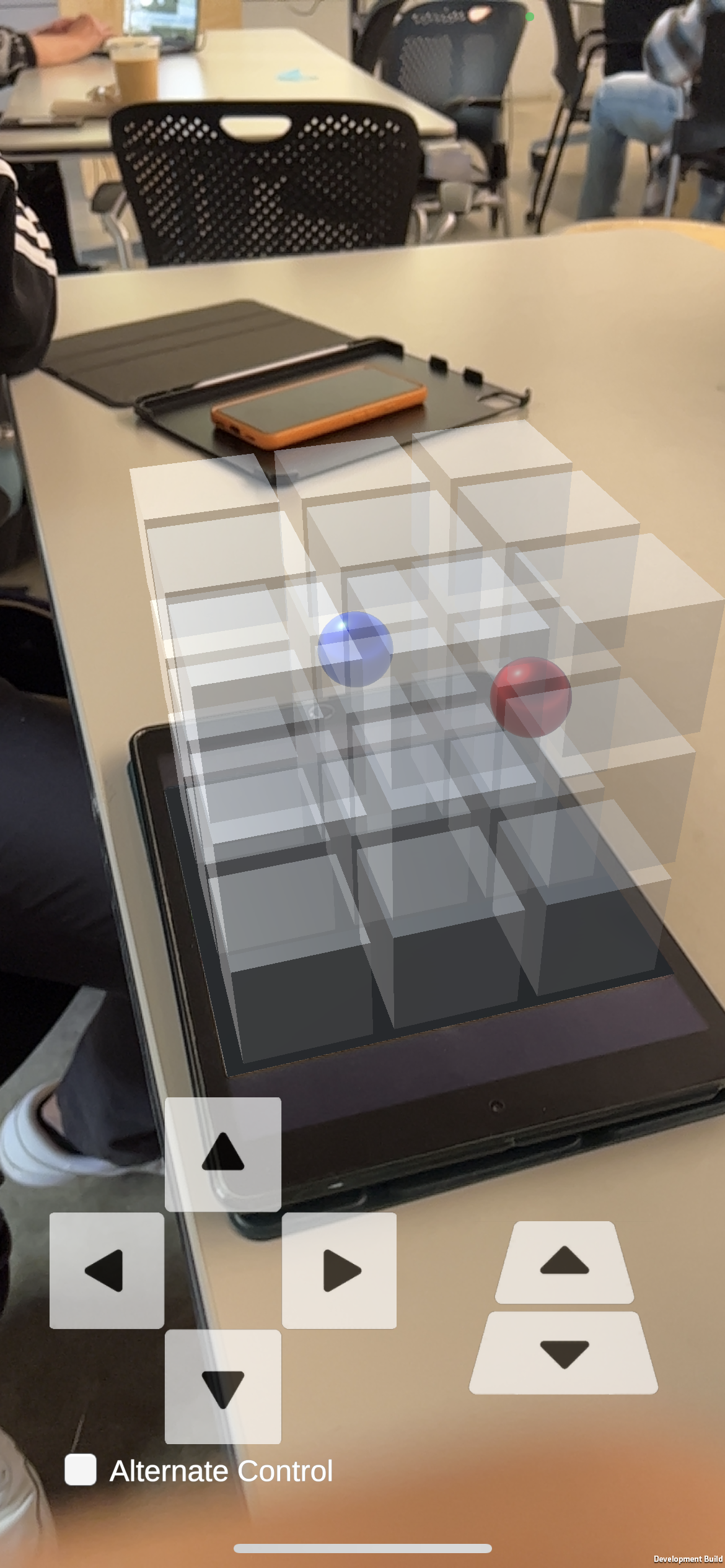
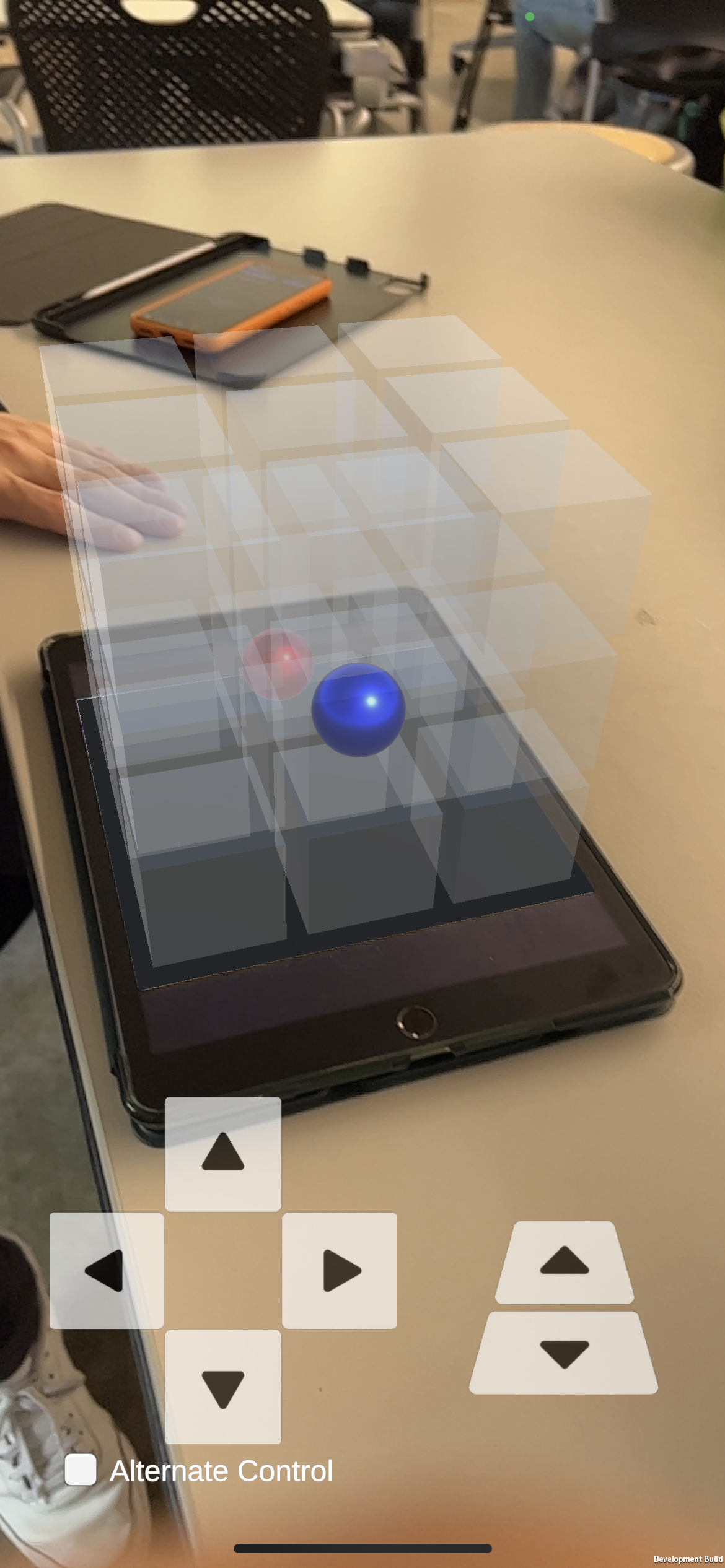
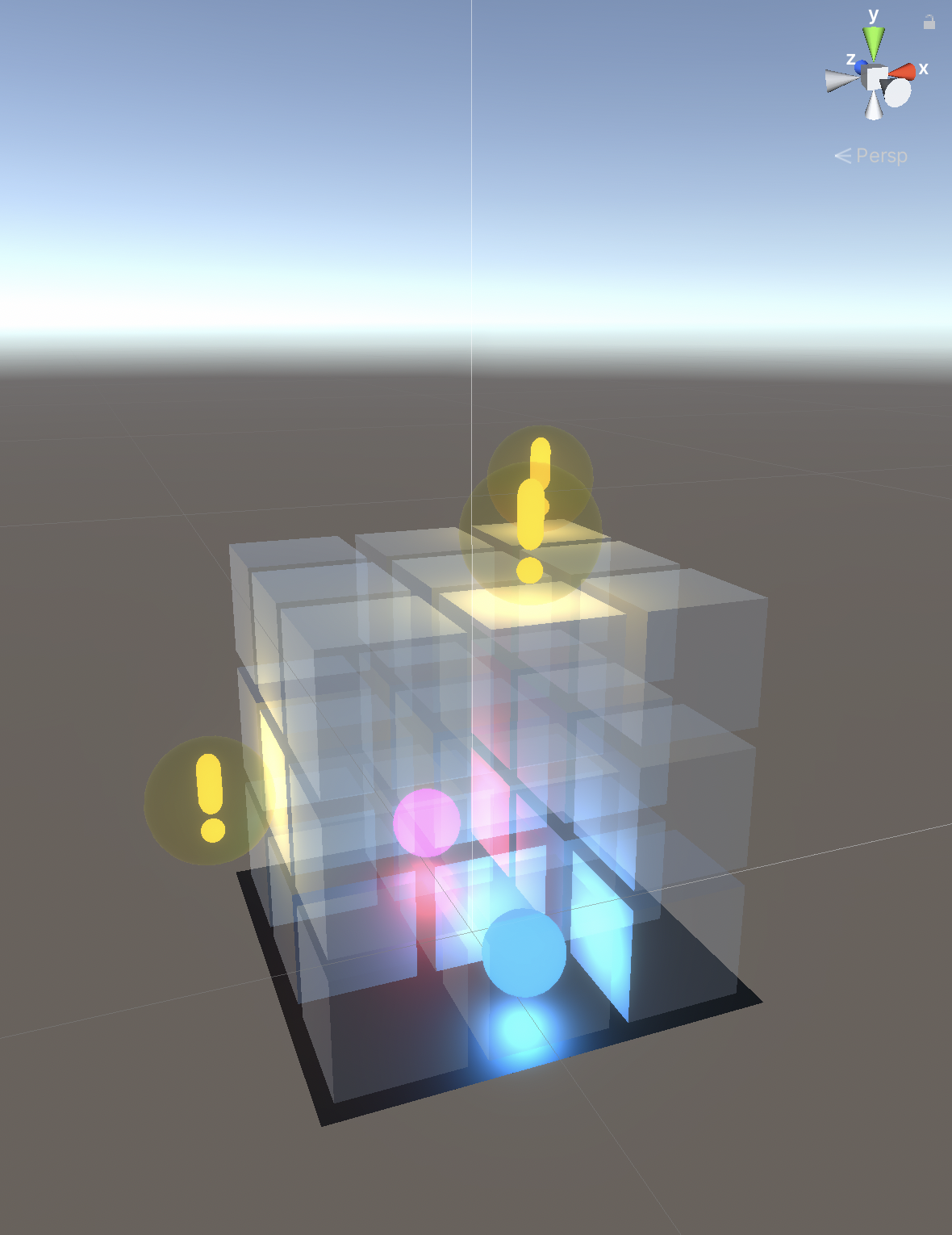
Controls
We wanted depth of field to be a constraining mechanic of the game, so we purposely made it a bit difficult for players to see which cube their balls were in and where lasers were going to hit to encourage players to look around and shift their position to see and communicate. This also added to the fast-paced nature of the game as it required players to rapidly look around for clues.
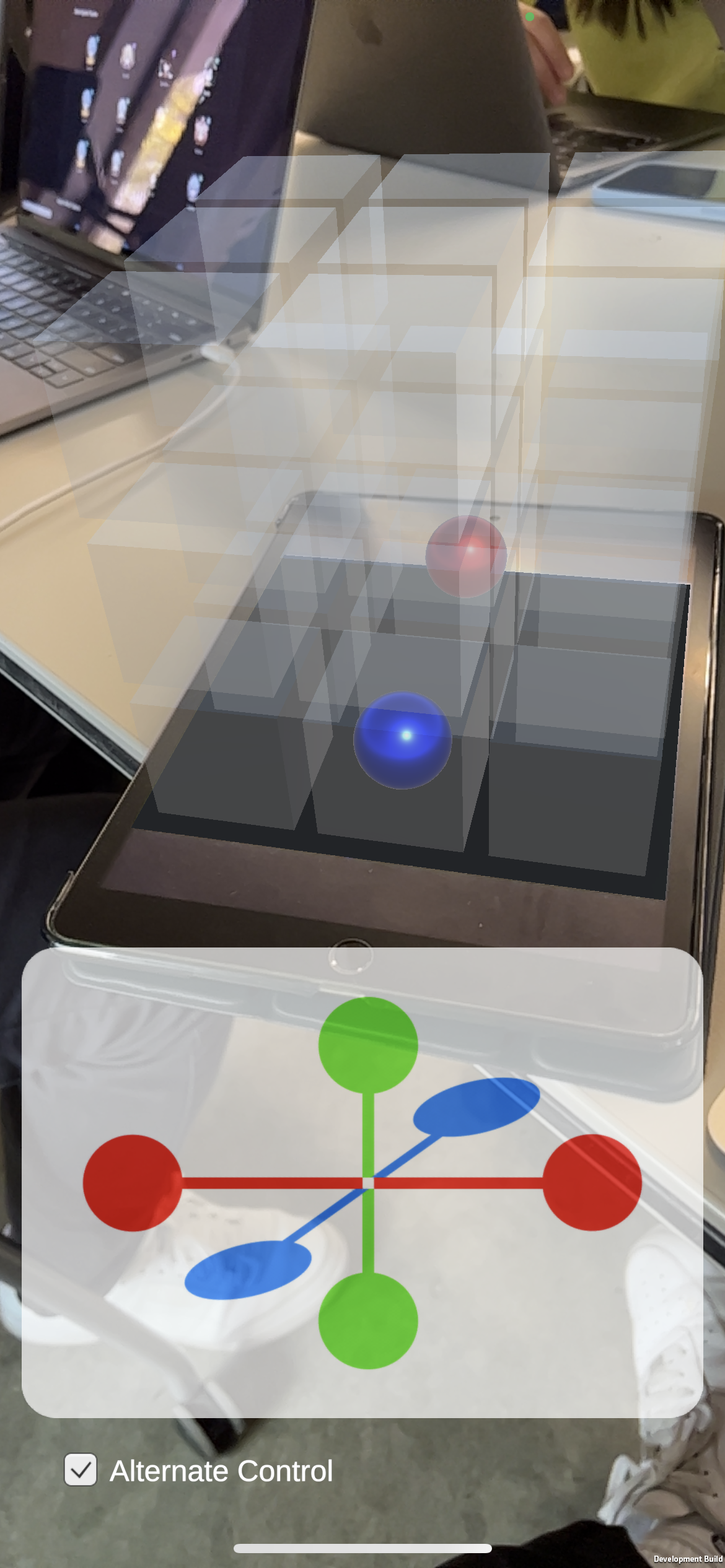
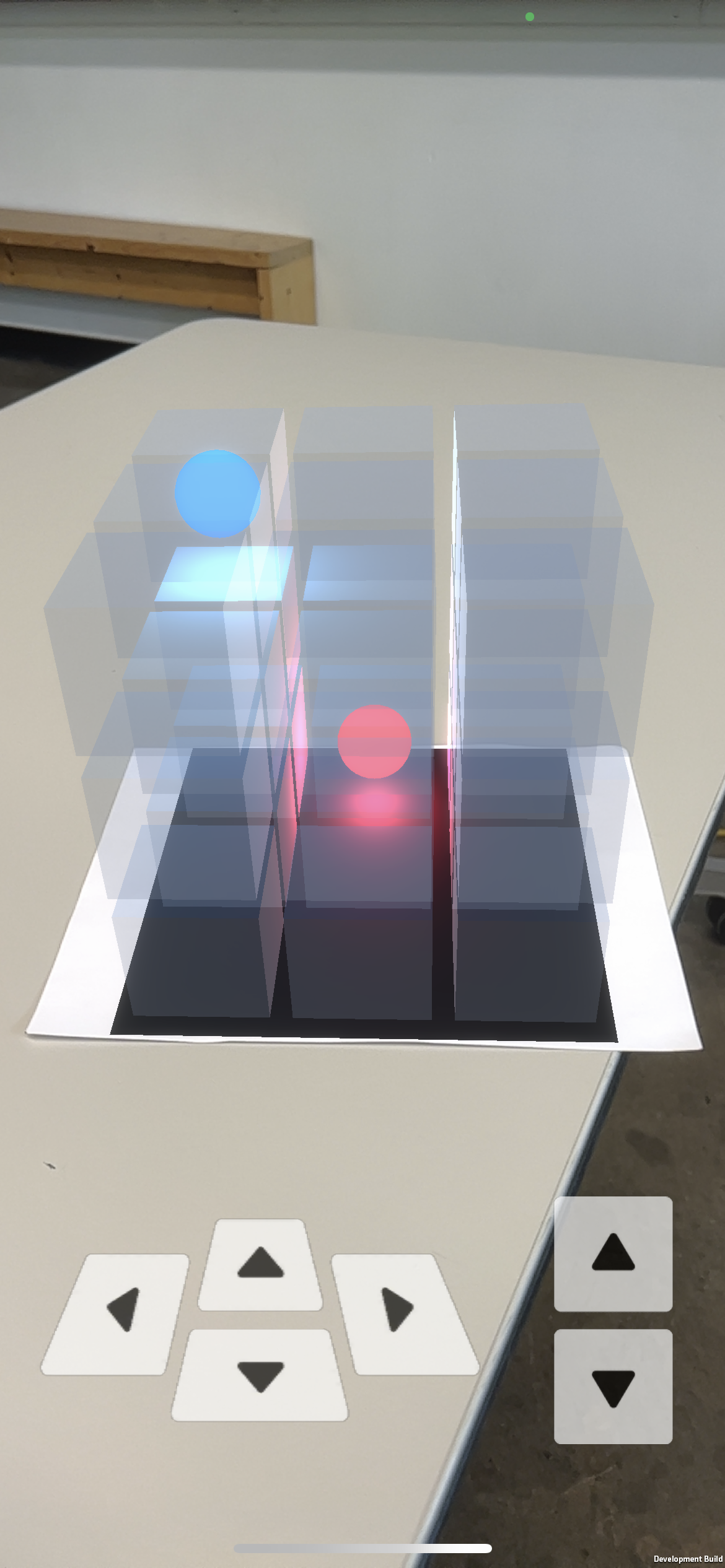
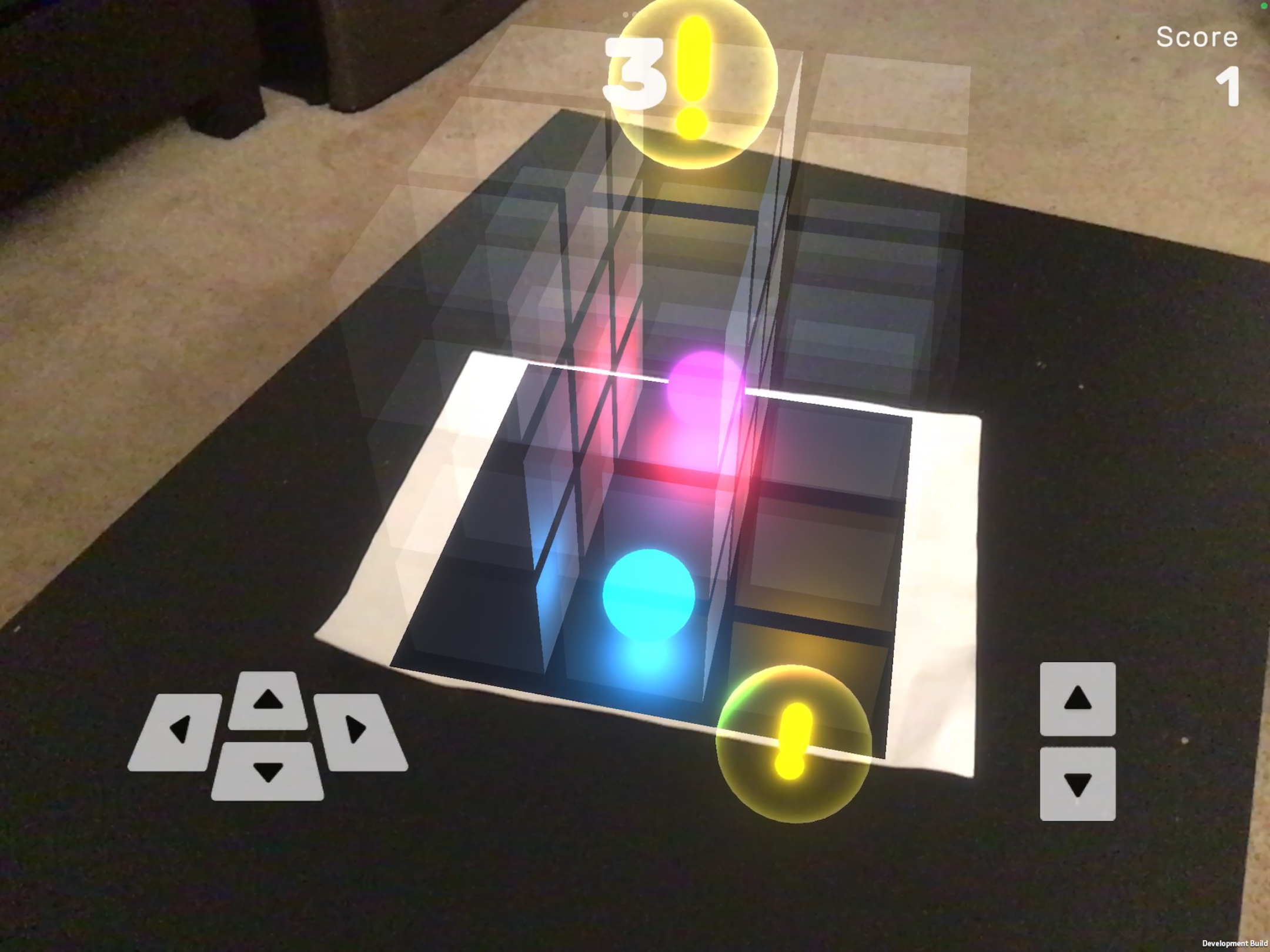
Sound Design
We treated our AR game as kind of a transition into a new medium, and wanted to pay homage to retro games. Game sounds were crafted and designed to mimic 8-bit sounds, and I created these sounds in FL Studio and Serum.
Final Design & Game
Showcasing a Workable Demonstration of Collaboration
Once we had a working version of the game, we had participants try it out. While they enjoyed the game, they weren’t exactly sure how the game worked unless we told them specifically. From this feedback, we aimed to try to create a tutorial experience before players played the game, but at this point there was only about a few days left until the show, meaning that whatever instructions we created could not be tested before putting it out there. In the future, this is something we want to address earlier in later projects but we were blocked by the amount of time it took to code the game.

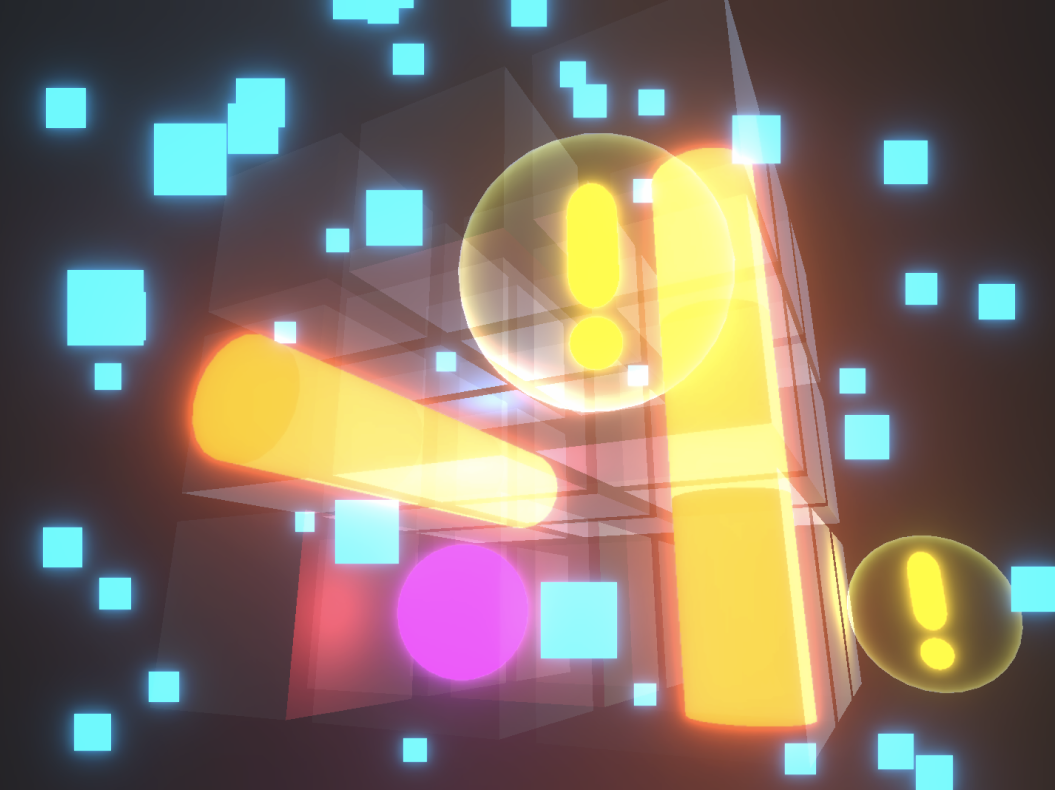
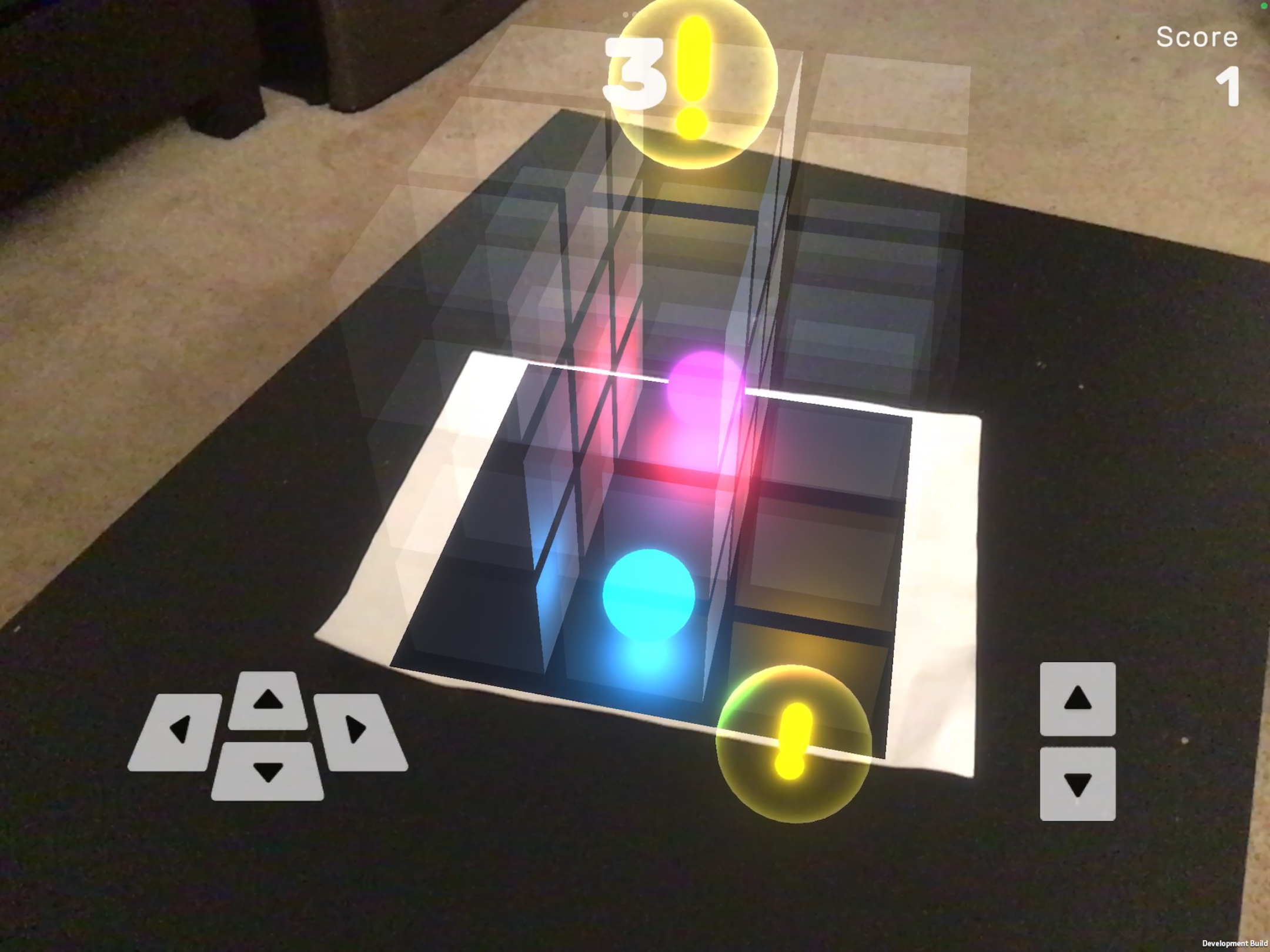
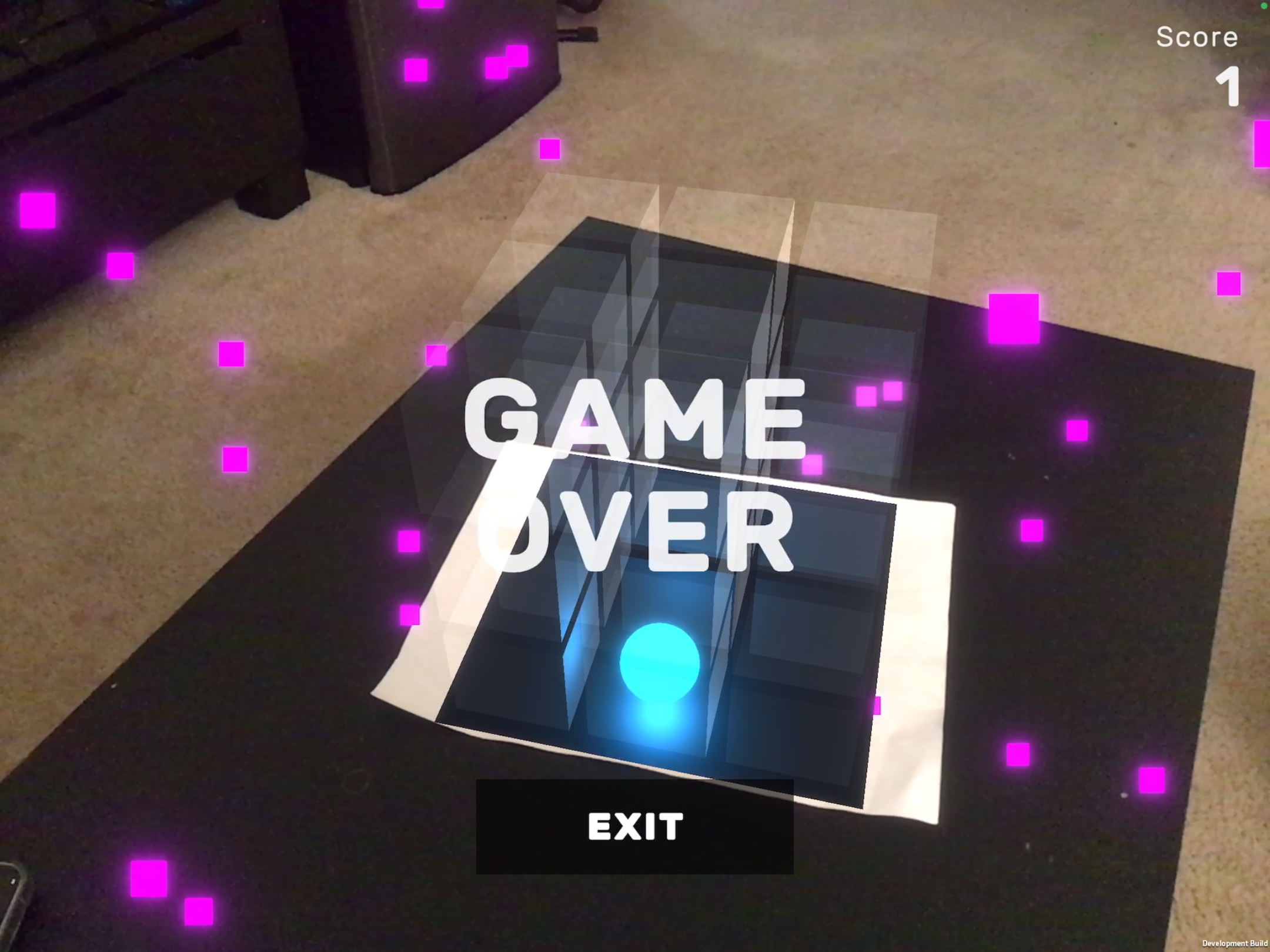
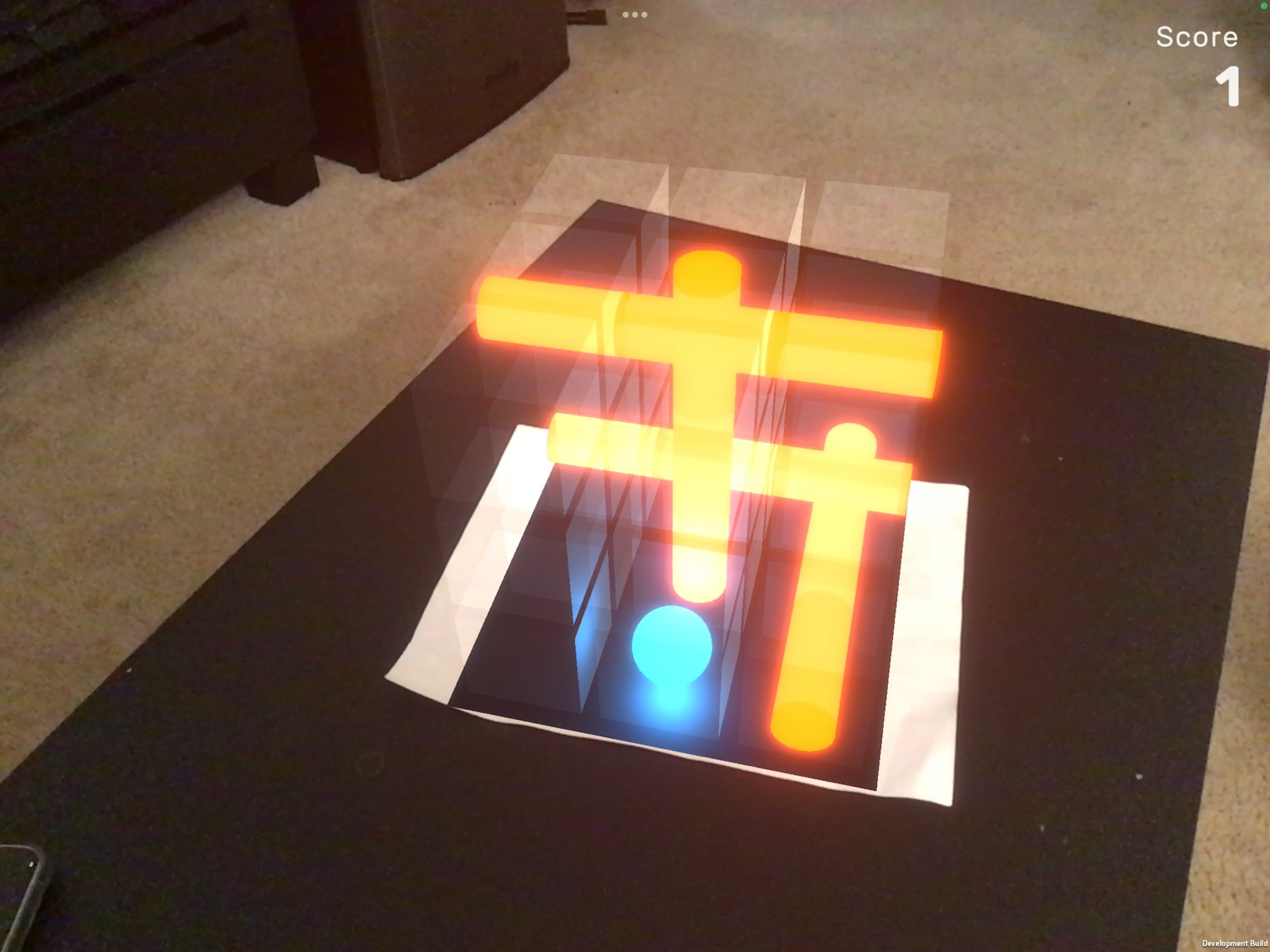
Exhibition
UW Design Show 2022
Our game was displayed for participants to play at our senior design show.